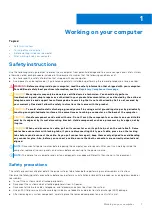Trusted Platform Module................................................................................................................................................. 41
Fingerprint Reader............................................................................................................................................................. 41
USB features.......................................................................................................................................................................41
USB Powershare............................................................................................................................................................... 43
USB Type-C........................................................................................................................................................................44
Ethernet...............................................................................................................................................................................44
HDMI 2.0............................................................................................................................................................................. 46
Software and Troubleshooting.......................................................................................................................................47
Chipsets......................................................................................................................................................................... 47
Processor...................................................................................................................................................................... 49
Verifying system memory .........................................................................................................................................50
Display.............................................................................................................................................................................51
Troubleshooting Touchpad....................................................................................................................................... 54
Troubleshooting Your Pen.........................................................................................................................................55
Realtek HD audio drivers........................................................................................................................................... 55
Camera features.......................................................................................................................................................... 56
Hard drive options.......................................................................................................................................................58
Dell Command Configure...........................................................................................................................................59
Intel HD Graphics drivers...........................................................................................................................................63
Before working inside your computer.................................................................................................................... 65
Safety Precautions......................................................................................................................................................65
After working inside your computer........................................................................................................................72
Removing the stylus....................................................................................................................................................72
Installing the stylus......................................................................................................................................................73
Removing the SIM card..............................................................................................................................................74
Installing the SIM card................................................................................................................................................75
Removing the Handle..................................................................................................................................................77
Installing the Handle....................................................................................................................................................78
Removing the Secondary SSD carrier.....................................................................................................................81
Installing the Secondary SSD carrier...................................................................................................................... 82
4
Contents
Содержание Latitude 5424 Rugged
Страница 19: ...130W Technology and components 19 ...
Страница 20: ...LED and Cable 20 Technology and components ...