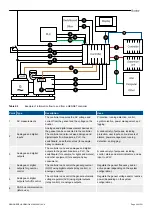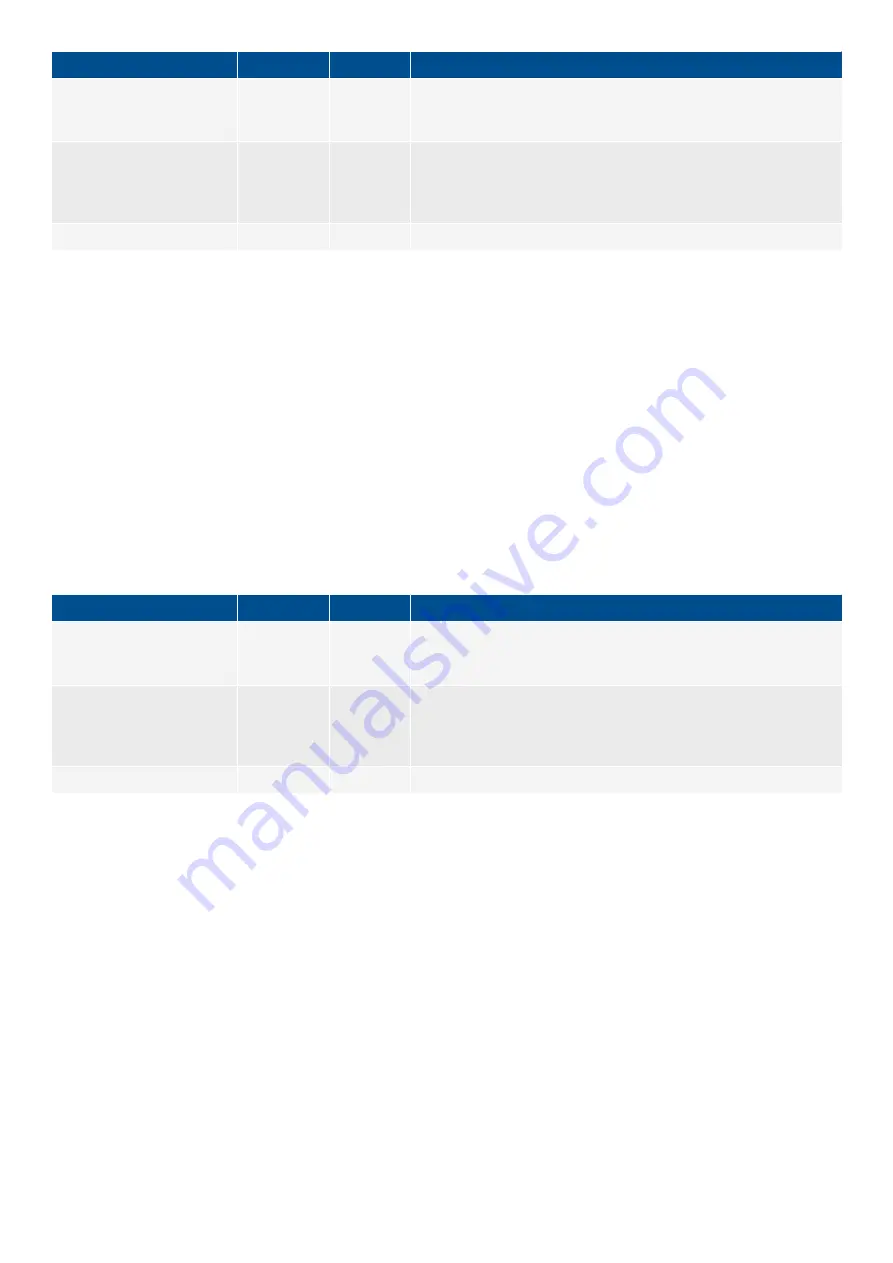
Function
I/O
Type
Details
Mode > AUTO mode
Digital input
Pulse
If it is possible, the controller is put into AUTO mode when this input is
activated. This input has the same effect as pressing the AUTO push-
button on the display unit.
Power management > Force
all gensets in section to
AUTO mode
Digital input
Pulse
If it is possible, each GENSET controller in the section is put into
AUTO mode when this input is activated. This input has the same
effect as pressing the AUTO push-button on the display unit of each
GENSET controller.
Mode > In AUTO mode
Digital output Continuous Activated if the controller is in AUTO mode.
2.3.5 Semi-automatic (SEMI) mode
Controller types: Only GENSET and EMERGENCY genset controllers
In SEMI mode, the controller cannot automatically start, stop, connect or disconnect the genset. However, when a controller is in
SEMI mode, operator intervention (or an external signal) can start, stop, connect or disconnect the genset. In SEMI mode, the
controller automatically synchronises before closing a breaker, and automatically de-loads before opening a breaker.
Load sharing is active in SEMI mode.
Non-essential load (NEL) trips are active in SEMI mode. If local measurements show that the genset is overloaded, then the NEL(s)
trip to protect the power supply to the main busbar.
Input
Configure the input under
Configure > Input/output
. Select the hardware module, then select the input to configure.
Function
I/O
Type
Details
Mode > SEMI mode
Digital input
Pulse
If it is possible, the controller is put into SEMI mode when this input is
activated. This input has the same effect as pressing the SEMI push-
button on the display unit.
Power management > Force
all gensets in section to
SEMI mode
Digital input
Pulse
If it is possible, each GENSET controller in the section is put into SEMI
mode when this input is activated. This input has the same effect as
pressing the SEMI push-button on the display unit of each GENSET
controller.
Mode > In SEMI mode
Digital output Continuous Activated if the controller is in SEMI mode.
Effect of SEMI mode on genset priority order
As the following drawing shows, if only one GENSET controller is in AUTO mode, the PMS always starts the genset for that
controller and connects the genset to the busbar. The PMS does this to have control over the system. The PMS starts the genset
that is in AUTO even if there is enough power available from other controllers in SEMI mode, and even if the genset has the lowest
priority.
DESIGNER'S HANDBOOK 4189340911K UK
Page 38 of 521