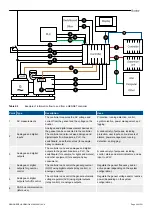Type
PMS control
AUTO mode
SEMI mode
SWBD control
SHAFT generator controller
●
-
-
●
SHORE connection controller
●
-
-
●
BUS TIE breaker controller
●
-
-
●
•
The
GENSET
and
EMERGENCY genset
controllers normally run in AUTO mode. Alternatively, they can run in SEMI mode, so
that an operator or external command can initiate a controller sequence.
◦
Both AUTO and SEMI mode are under power management system (PMS) control.
◦
These controllers can be changed between SEMI and AUTO mode using the display unit push-buttons, a digital input, or an
external signal.
◦
In AUTO mode, as needed, the power management system automatically starts (or stops) the genset engines, and connects
(or disconnects) the generators breakers.
•
The
SHAFT generator
,
SHORE connection
and
BUS TIE breaker
controllers are normally under PMS control.
◦
These controllers do not normally automatically close their breakers.
◦
An external command is required to start breaker sequences.
◦
These controllers can be configured to automatically close their breakers as part of a blackout recovery sequence.
•
If required, any or all of the controllers can be put under
switchboard control
(SWBD), so that the equipment can be operated
and controlled manually.
◦
Each controller can be put under switchboard control using a digital input, for example, from a switch on the switchboard,
from a PLC, or from CustomLogic. The controller remains under switchboard control until the digital input is turned off.
•
A controller is
unpowered
if it loses its power supply.
Detailed descriptions of each control type and mode follow below.
2.3.2 Power management system control
All of the controllers normally run under PMS control. The power management system is enabled and monitors the available power.
Load sharing is active. AUTO mode and SEMI mode both fall under PMS control.
Input
Configure the input under
Configure > Input/output
. Select the hardware module, then select the input to configure.
Function
I/O
Type
Details
Local > Mode >
PMS control
Digital
input
Continuous
If it is possible, the controller is put under PMS control when this input is activated.
The controller will remain under PMS control for as long as the input is activated.
If this input is configured but not activated, then the controller is forced to
Switchboard control
.
If the
Switchboard control
digital input is also configured, when it is activated it
overrides the
PMS control
digital input.
INFO
The
PMS control
input function acts as a safety function, by forcing the controller to switchboard control if the
PMS control
input is not activated.
More information
See
Wiring the controller hardware modules
,
Digital inputs wiring
in the
Installation instructions
for more
information about wiring safety functions.
DESIGNER'S HANDBOOK 4189340911K UK
Page 32 of 521