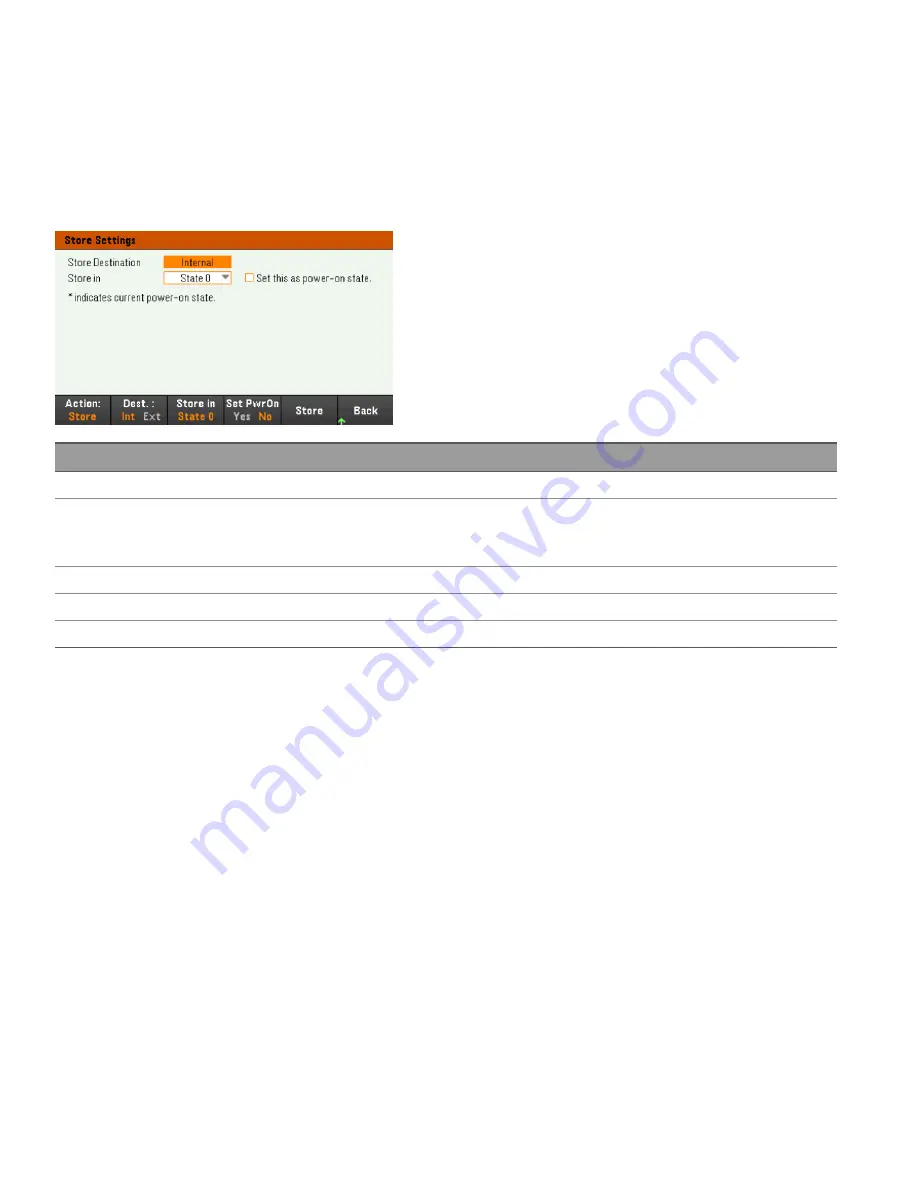
Store Settings
Store Settings creates folders and files (.csv format) to store the instrument's state to the external memory, or to
store the instrument's state to the internal memory.
Destination: Int allows you to store an instrument's state in the instrument's internal memory. You can store up to 10
separate states in the internal memory and set any one of them as the power-on state.
Menu
Available settings
Description
Action:
Store, Folder
Allows you to either store an instrument's state or to create a new folder.
Dest.:
Int, Ext
Selects whether you want to store an instrument's state in the internal or external memory.
– Internal: The instrument's state is stored in the instrument's internal memory.
– External: The instrument's state is stored in the external USB drive.
Store in
State 0 to State 9
Selects the state number to store the instrument's state.
Set PwrOn
Yes, No
Select 'Yes' to load the selected stored state upon power-on.
Store
-
Stores the state.
144
Keysight E36150 Series User's Guide






























