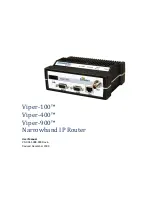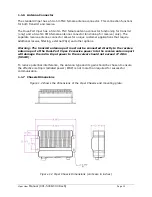3.3
PC LAN Setup ................................................................................................................................................... 28
3.3.1
Front Panel Connections ............................................................................................................................. 28
3.4
Measure and Connect Primary Power ............................................................................................................ 30
3.5
Connect Viper to Programming PC ................................................................................................................ 30
3.5.1
Initial Installation Login ............................................................................................................................. 31
3.6
Configure Your Viper Using the Setup Wizard ............................................................................................. 31
3.7
Check For Normal Operation .......................................................................................................................... 34
4
VIPER WEB MANAGEMENT ................................................................................................................................. 35
4.1
Navigating the Network Management System ............................................................................................... 35
4.2
Main Menu ........................................................................................................................................................ 35
4.2.1
Network Management System Commands ................................................................................................. 35
5
UNIT STATUS ........................................................................................................................................................... 37
5.1
Unit Identification and Status .......................................................................................................................... 37
5.2
Diagnostics ......................................................................................................................................................... 38
5.2.1
Local Diagnostics ....................................................................................................................................... 38
5.2.2
Online Diagnostics ...................................................................................................................................... 40
6
SETUP (BASIC) ........................................................................................................................................................ 43
6.1
General Setup .................................................................................................................................................... 43
6.2
IP Settings .......................................................................................................................................................... 46
6.2.1
Ethernet Interface ........................................................................................................................................ 46
6.2.2
RF Interface ................................................................................................................................................ 47
6.2.3
Default Gateway ......................................................................................................................................... 48
6.3
Channel Table ................................................................................................................................................... 48
6.4
Serial Ports Setup ............................................................................................................................................. 50
6.4.1
Basic Settings .............................................................................................................................................. 52
6.4.2
IP Gateway Service ..................................................................................................................................... 52
6.4.3
IP Gateway Transport ................................................................................................................................. 53
6.4.4
RTS/CTS Mode Settings ............................................................................................................................ 57
7
SETUP (ADVANCED) .............................................................................................................................................. 58
7.1
RF Optimizations .............................................................................................................................................. 58
7.1.1
MAC Advanced Settings ............................................................................................................................ 58
7.1.2
Carrier Sense Level Threshold .................................................................................................................... 59
7.1.3
Listen Before Transmit ............................................................................................................................... 59
7.2
IP Services ......................................................................................................................................................... 60
7.2.1
SNMP ......................................................................................................................................................... 61
7.2.2
NAT Overview ........................................................................................................................................... 64
7.2.3
NAT on Viper ............................................................................................................................................. 65
7.2.4
Ethernet Interface Private ........................................................................................................................... 65
7.2.5
RF Interface Private .................................................................................................................................... 67
7.2.6
User NAT Entries ....................................................................................................................................... 69
7.2.7
NAT Port Forwarding ................................................................................................................................. 70
7.3
IP Addressing .................................................................................................................................................... 72
7.3.1
Broadcast Mode .......................................................................................................................................... 72
7.3.2
Multicast Mode ........................................................................................................................................... 72
7.4
IP Optimization ................................................................................................................................................. 73
7.5
IP Routing (Table/Entries) ............................................................................................................................... 75
7.6
Time Source ....................................................................................................................................................... 76
7.6.1
SNTP .......................................................................................................................................................... 76
7.6.2
Time Zone ................................................................................................................................................... 76