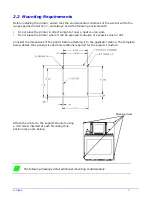iii
5.6
Maintenance Schedule..................................................................................... 90
5.6.1
Cleaning the Printhead............................................................. 91
5.6.2
Cleaning the Rollers ................................................................ 93
5.6.3
Cleaning the Peel Assembly ...................................................... 94
5.6.4
Cleaning the Media Sensor, Media Path, and Peel Bar ................... 96
5.6.5
Cleaning Exterior Surfaces ....................................................... 97
5.7
Reset Methods ................................................................................................. 97
5.7.1
Soft Reset.............................................................................. 97
5.7.2
Level One Reset...................................................................... 97
5.7.3
Level Two Reset...................................................................... 97
5.8
Updating the Firmware ..................................................................................... 98
5.9
Updating the Boot Loader .............................................................................. 100
5.10
Downloading Fonts ........................................................................................ 101
6 Troubleshooting ....................................................................... 104
6.1
Problem Resolution ........................................................................................ 104
6.1.1
General Resolutions............................................................... 104
6.1.2
Warning and Fault Messages................................................... 108
6.2
Hex Dump Mode ............................................................................................ 115
7 Specifications ........................................................................... 117
7.1
Printer Specifications...................................................................................... 117
7.2
Approved Media and Ribbon.......................................................................... 122
Содержание A-Class Mark II
Страница 1: ...Operator s Manual ...
Страница 2: ......
Страница 5: ......
Страница 20: ...10 A Class Peel Point Dimension See Appendix C for the PE Series printer s dimension Peel Bar ...
Страница 80: ...70 A Class ...
Страница 113: ...A Class 103 ...
Страница 115: ...A Class 105 ...
Страница 126: ...116 A Class ...
Страница 134: ...124 A Class ...
Страница 138: ...128 A Class ...
Страница 142: ...132 A Class ...
Страница 156: ...146 A Class ...
Страница 158: ...148 A Class ...
Страница 164: ...154 A Class ...