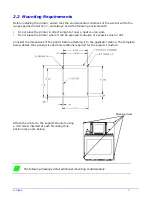ii
4 Using the Control Panel .............................................................. 28
4.1
Layout .............................................................................................................. 28
4.1.1
The Display ............................................................................ 28
4.1.2
Keypad Functions.................................................................... 30
4.2
The System Menu ............................................................................................ 31
4.2.1
Media Settings........................................................................ 32
4.2.2
Print Control........................................................................... 35
4.2.3
Printer Options ....................................................................... 37
4.2.4
System Settings ..................................................................... 45
4.2.5
Communications ..................................................................... 55
4.2.6
Diagnostics ............................................................................ 63
4.2.7
MCL Options........................................................................... 66
4.3
The Test Menu ................................................................................................. 67
4.3.1
Print Quality Label................................................................... 67
4.3.2
Ribbon Test Label ................................................................... 68
4.3.3
Test Label .............................................................................. 68
4.3.4
Validation Label ...................................................................... 68
4.3.5
Print Configuration .................................................................. 69
4.3.6
Print Last Label....................................................................... 69
4.3.7
User-Defined Label.................................................................. 69
5 Operating, Adjusting and Maintaining the Printer....................... 71
5.1
Displayed Messages ........................................................................................ 71
5.1.1
Prompts and Condition Messages .............................................. 71
5.2
Calibration ........................................................................................................ 74
5.2.1
Standard Method .................................................................... 74
5.2.2
Advanced Entry ...................................................................... 76
5.3
Printhead Adjustments ..................................................................................... 83
5.3.1
Leveling Cam Adjustment......................................................... 83
5.3.2
Burn Line Adjustment .............................................................. 85
5.4
Printhead Replacement.................................................................................... 86
5.5
Platen Roller Replacement............................................................................... 89
Содержание A-Class Mark II
Страница 1: ...Operator s Manual ...
Страница 2: ......
Страница 5: ......
Страница 20: ...10 A Class Peel Point Dimension See Appendix C for the PE Series printer s dimension Peel Bar ...
Страница 80: ...70 A Class ...
Страница 113: ...A Class 103 ...
Страница 115: ...A Class 105 ...
Страница 126: ...116 A Class ...
Страница 134: ...124 A Class ...
Страница 138: ...128 A Class ...
Страница 142: ...132 A Class ...
Страница 156: ...146 A Class ...
Страница 158: ...148 A Class ...
Страница 164: ...154 A Class ...