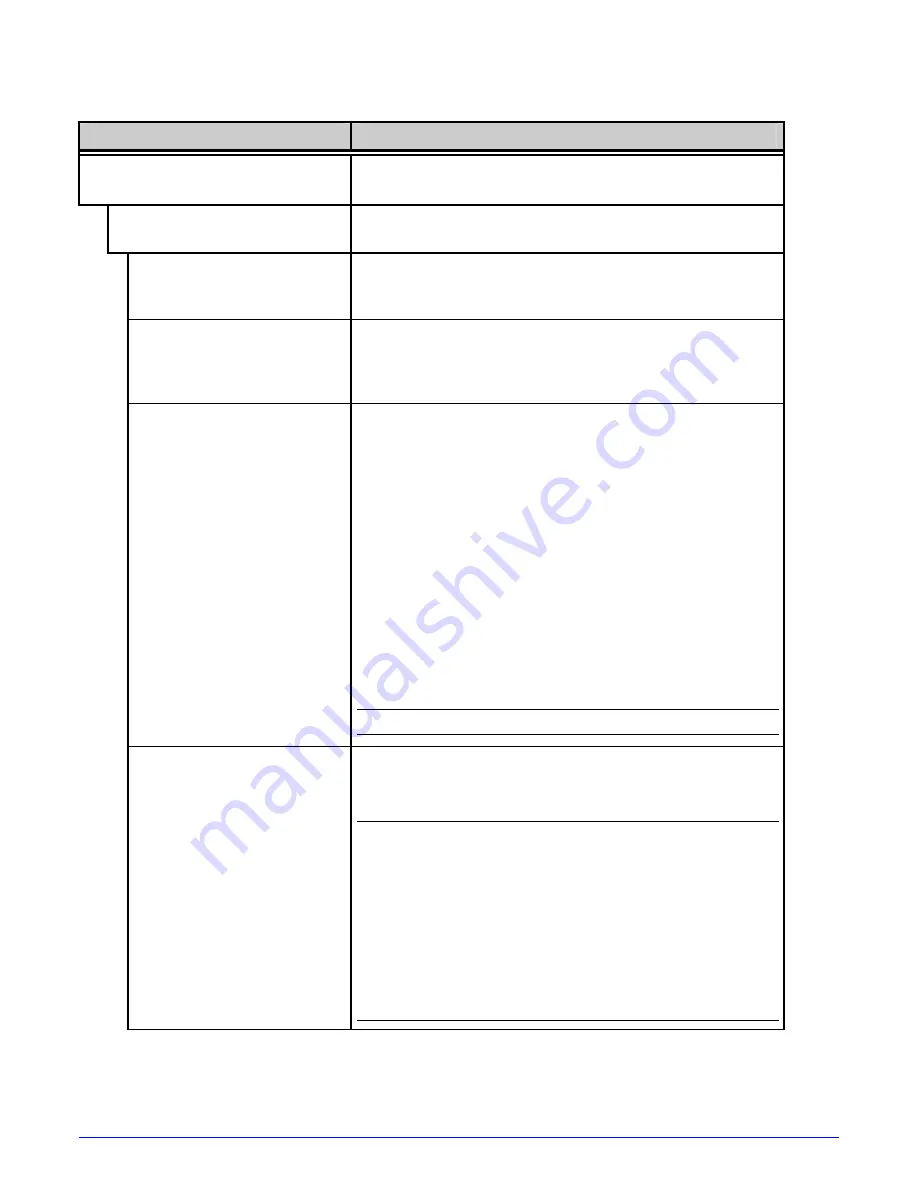
A-Class
53
System Settings (continued)
Menu Item
Details
FAULT HANDLING
Determines the label disposition and user action if
a fault occurs, where:
LEVEL
Sets the printer response upon declaration of a
fault, where:
NO REPRINT
Stops printing and declares a fault. Then,
following correction of the problem, the FEED Key
must be pressed to clear the fault.
STANDARD
Stops printing and declares a fault. Then,
following correction of the problem, the FEED Key
must be pressed to clear the fault and reprint the
label in process.
VOID AND RETRY
Actions depend upon the RETRY COUNT:
•
If the count has not been exceeded, VOID is
printed on the failed label and reprinting
automatically occurs;
•
If the count has been exceeded, printing stops
and a fault message is displayed. Then,
following correction of the problem, the FEED
Key must be pressed to clear the fault and
reprint the label in process; or,
•
If the CANCEL Key is pressed, reprinting is
optional: press NO to reprint; or, press YES to
cancel the reprint (and press YES again to
cancel the batch.)
Linear Scanner or RFID required.
DELAYED SCAN FAULT
Increases throughput when bar codes reside near
the trailing edge of the label (in the direction of
FEED).
Linear Scanner or RFID required.
•
If unreadable, the fault will occur after the
next label prints;
•
The label immediately following a faulted label
is not scanned for errors; and,
•
VOID AND RETRY and REPRINT are
automatically disabled; the job can only be
cancelled.
Содержание A-Class Mark II
Страница 1: ...Operator s Manual ...
Страница 2: ......
Страница 5: ......
Страница 20: ...10 A Class Peel Point Dimension See Appendix C for the PE Series printer s dimension Peel Bar ...
Страница 80: ...70 A Class ...
Страница 113: ...A Class 103 ...
Страница 115: ...A Class 105 ...
Страница 126: ...116 A Class ...
Страница 134: ...124 A Class ...
Страница 138: ...128 A Class ...
Страница 142: ...132 A Class ...
Страница 156: ...146 A Class ...
Страница 158: ...148 A Class ...
Страница 164: ...154 A Class ...
















































