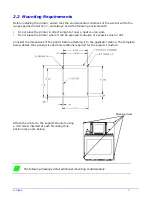A-Class
17
2.5 Connecting Power
The power cord connects to the AC receptacle on back of the printer. Make the connection and
power-up the printer as follows:
1.
Ensure that AC power to the host computer and applicator system are OFF.
2.
Ensure that the printer’s Power Switch is OFF.
Power Switch
3. Connect the AC Power Cord to the printer and then to a properly grounded outlet.
4. Turn ON (in the following order) the host computer, the applicator system, and then the
printer.
Содержание A-Class Mark II
Страница 1: ...Operator s Manual ...
Страница 2: ......
Страница 5: ......
Страница 20: ...10 A Class Peel Point Dimension See Appendix C for the PE Series printer s dimension Peel Bar ...
Страница 80: ...70 A Class ...
Страница 113: ...A Class 103 ...
Страница 115: ...A Class 105 ...
Страница 126: ...116 A Class ...
Страница 134: ...124 A Class ...
Страница 138: ...128 A Class ...
Страница 142: ...132 A Class ...
Страница 156: ...146 A Class ...
Страница 158: ...148 A Class ...
Страница 164: ...154 A Class ...