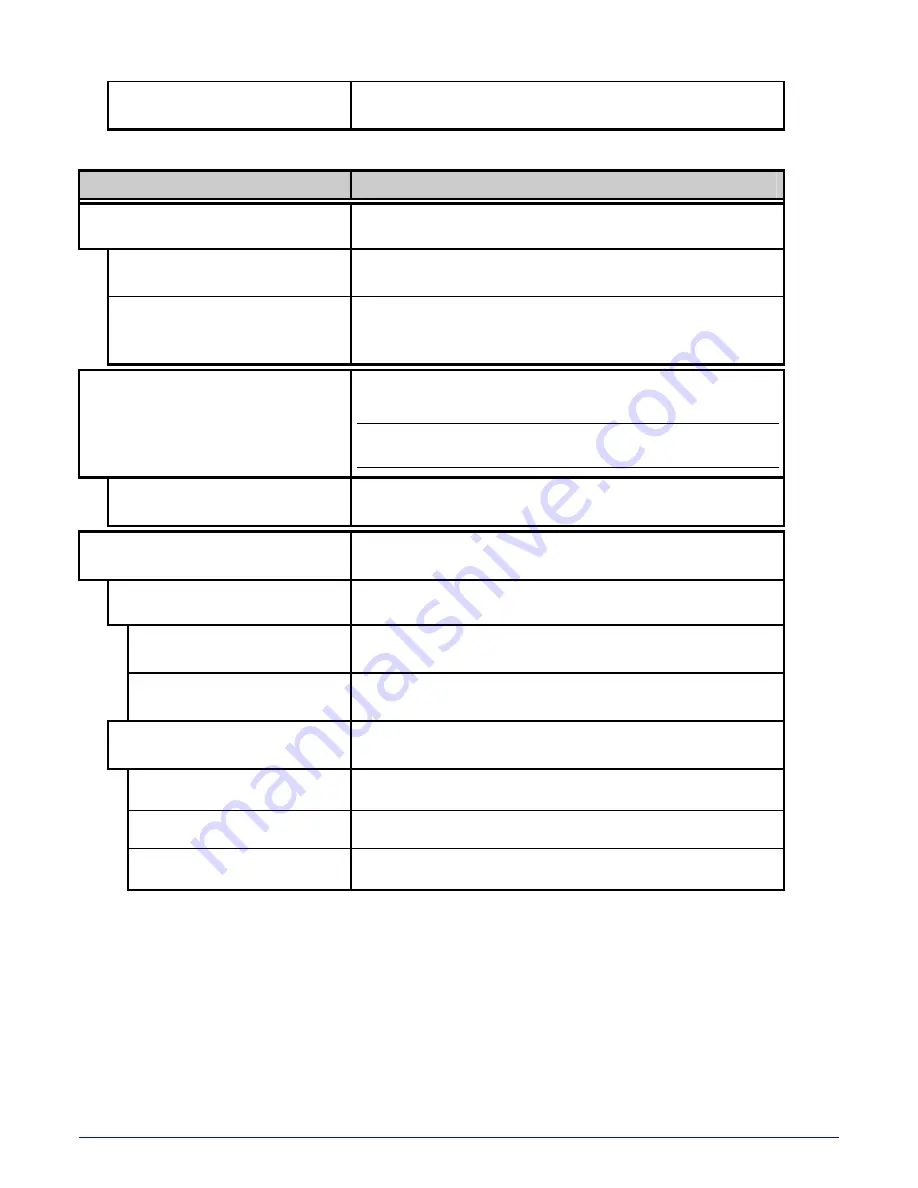
52
A-Class
USER ID S50
Prints using a downloaded font.
System Settings (continued)
Menu Item
Details
LABEL STORE
Determines the data content when retrieving
stored label formats, where:
STATE & FIELDS
Recalls the printer state (i.e., heat, speeds, etc.)
and the formatting commands for a stored label.
FIELDS ONLY
Recalls the formatting commands for a stored
label.
MENU LANGUAGE
Selects the language for the System Menu and
Configuration Label, where:
Only resident languages will be selectable; see
Appendix D.
ENGLISH
Is standard.
DISPLAY SETTINGS
Determines the appearance of the items in the Main
Display Area of the LCD, where:
GRAPHIC DISPLAY MODE
Determines the magnification of the items,
where:
STANDARD
Is the normal setting.
ENHANCED
Is the enlarged setting.
DISPLAY UNITS
Determines the displayed type of distance
information, where:
STANDARD
Displays the information according to the UNITS OF
MEASURE setting (see above).
IMPERIAL
Displays the information in inches.
METRIC
Displays the information in millimeters and
centimeters.
Содержание A-Class Mark II
Страница 1: ...Operator s Manual ...
Страница 2: ......
Страница 5: ......
Страница 20: ...10 A Class Peel Point Dimension See Appendix C for the PE Series printer s dimension Peel Bar ...
Страница 80: ...70 A Class ...
Страница 113: ...A Class 103 ...
Страница 115: ...A Class 105 ...
Страница 126: ...116 A Class ...
Страница 134: ...124 A Class ...
Страница 138: ...128 A Class ...
Страница 142: ...132 A Class ...
Страница 156: ...146 A Class ...
Страница 158: ...148 A Class ...
Страница 164: ...154 A Class ...















































