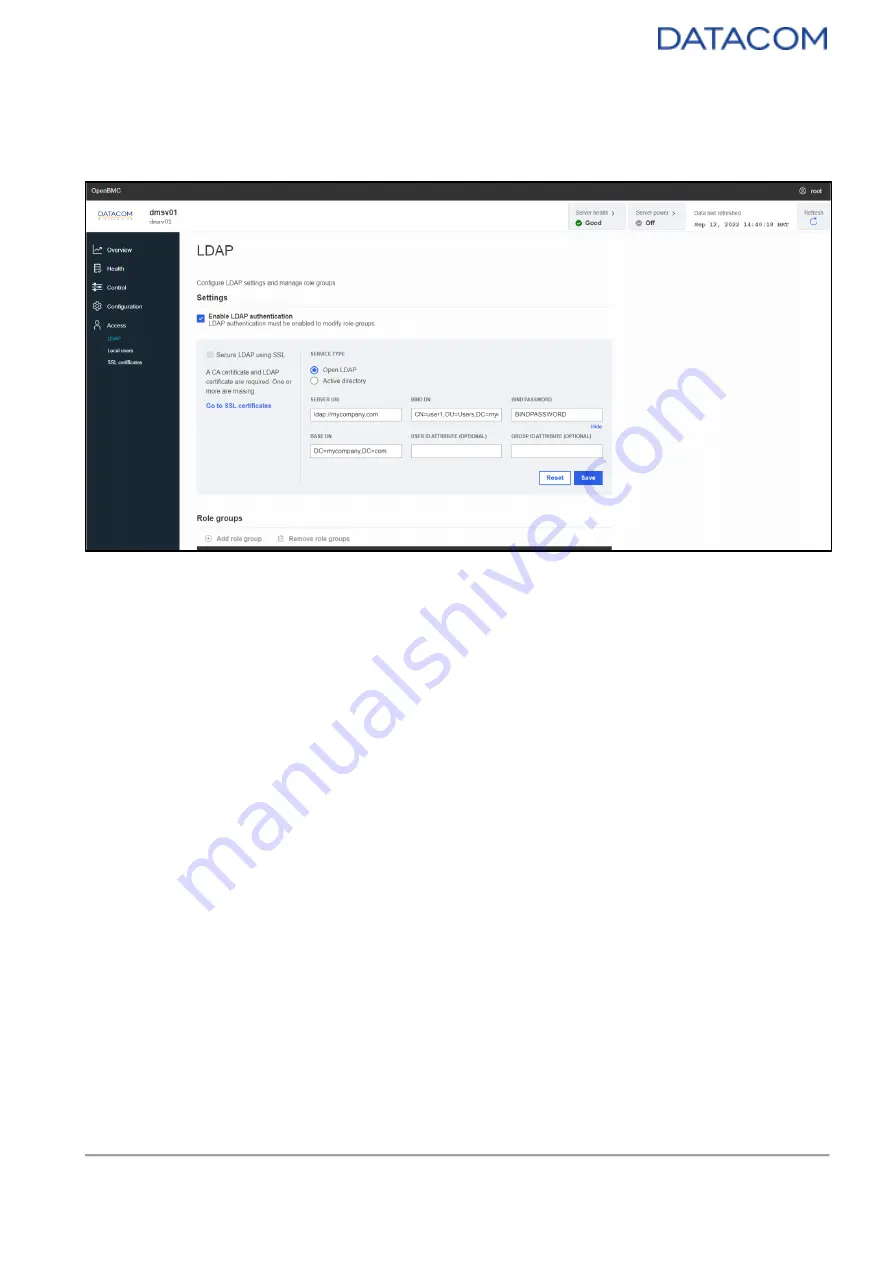
DM-
SV01 Server ● BMC User Manual ● Rev. 2.1
42
The image below shows an example of the LDAP configuration already completed. The user can
confirm the configuration by clicking on the “Save” button.
Figure 49: LDAP Configuration ready
2.5.1.2 Role Groups Management
Once the LDAP is properly configured, the user is now able to add role groups, by clicking on the “Add
role group” button. Once the user clicks on this button, the configuration screen is shown and the user
is prompted to set the following parameters:
●
Role Group Name:
the user must specify the name of the role group, as a string.
●
Privilege:
the privilege level for the group of users. There are four options available:
○ Administrator
○ Operator
○ ReadOnly
○ NoAccess
It is possible to check the actions allowed for ea
ch privilege level in the “Local Users” menu. Please
refer to the section “2.5.2 Local users” for additional information about this.






























