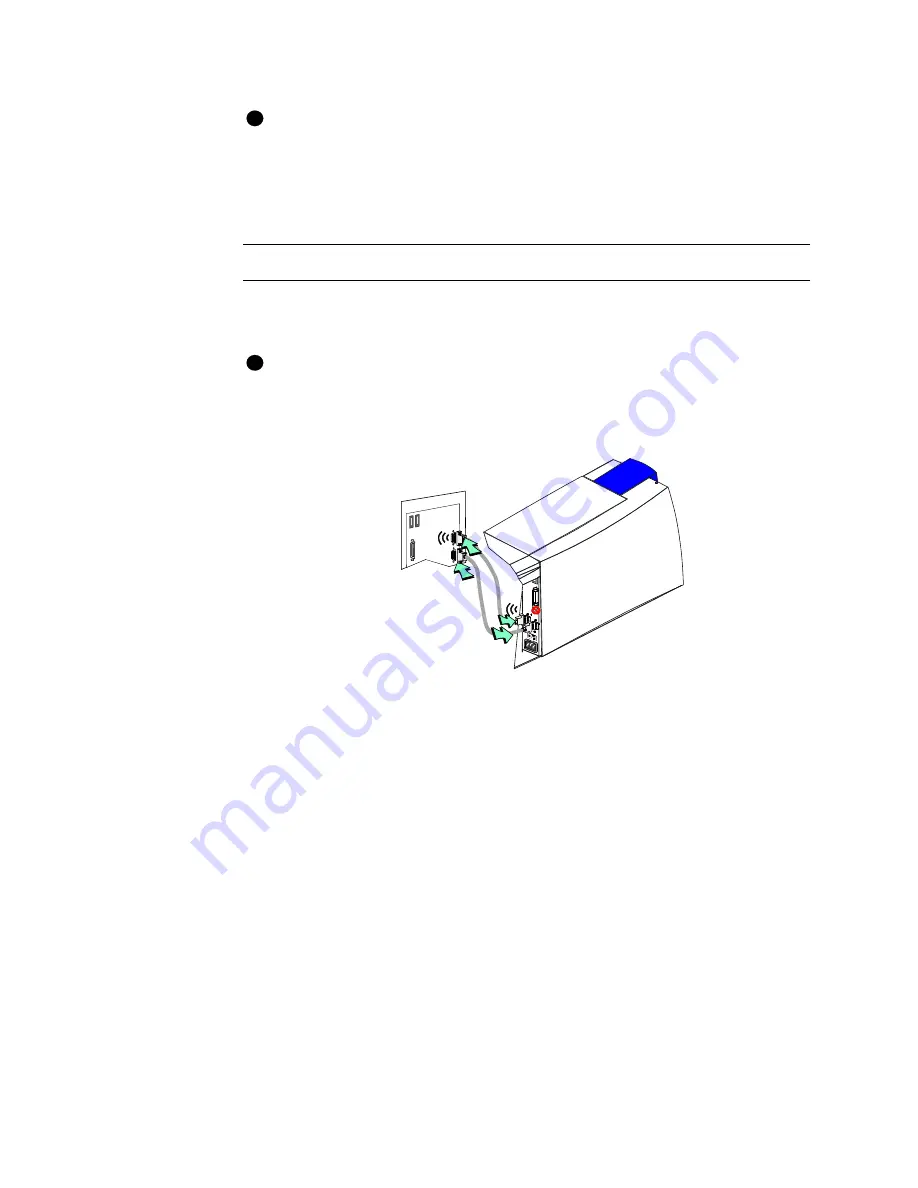
Install the printer
7-7
User’s Guide for Select™ Platinum Series™ Printers
If the smart card module uses a USB cable, wait until the driver is installed and a
sample card has been printed before setting up the smart card module.
If your printer has a smart card USB port, see the
e-Guide for Select™ Platinum™
Series Printers
for information about the files you need before connecting the smart
card USB port and the steps to follow. Use the following procedure if your printer has
one or more serial ports.
Connect an optional smart card serial cable
1
Connect a serial cable to the outside smart card serial port (
Figure 7-6
) if a
contact smart card module or a contact station is installed in the printer.
The smart card serial cable must be a shielded DB9 serial cable, up to a
maximum of 9.8 feet or 3 meters long.
2
Connect a serial cable to the inside smart card serial port (
Figure 7-6
) if a contact
module is installed in the printer.
Figure 7-6: Connect the smart card serial cable
3
Use two smart card serial cables if both ports are installed on the printer. (The
smart card module contains both contactless (inside port) and contact (outside
port) couplers.)
4
Connect the other end of the smart card cable(s) to the appropriate port on the
PC. See information for your smart card application for the correct PC port(s) to
use.
5
Verify that port settings are correct. See
“PC port settings” on page C-1
.
♦
i
i
PC
Printer
Содержание select series
Страница 6: ...vi User s Guide for Select Platinum Series Printers...
Страница 16: ...1 10 Overview User s Guide for Select Platinum Series Printers...
Страница 32: ...2 16 Using the printer User s Guide for Select Platinum Series Printers...
Страница 62: ...4 16 Maintaining the printer User s Guide for Select Platinum Series Printers...
Страница 86: ...6 6 Before you install User s Guide for Select Platinum Series Printers...
Страница 112: ...A 4 User s Guide for Select Platinum Series Printers...
Страница 128: ...B 16 User s Guide for Select Platinum Series Printers...















































