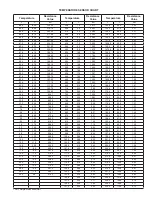98 • dap4 User Manual
Water valve action menu (Wtr Vlv Action) can be chosen for reverse acting valves. With this op-
tion turned on, the fan will operate at minimum airflow when the valve is fully open and at maxi-
mum airflow when the valve is fully closed.
8. Fan speed controlled by Return air temperature setpoint (Mod to R. Air)
1. There is RA Temp fan setpoint and RA Temp fan Deadband in the setpoint group. These
setpoint only display whenever the Fans speed by RA Temp mode is selected in the CW fan
mode section in Factory Setting group
The logic for fan speed uses the maximum and minimum fan speeds from Modulate Max and
Modulate Min speed menus. As the return temperature rises, the fan would start at the mini-
mum and increase by 10%*(maximum fan speed-minimum fan speed) for every 0.1°F above
RA Temp se RA Temp deadband. Fan speed reduces to minimum speed when RA
temperature is at setpoint.
9. Mod to Rack.
See RackSense 32 User’s Manual for details.
FAN SPEED CONTROL FOR DIRECT EXPANSION (DX) UNITS
Six (6) fan speed control modes can be selected for DX units. The control modes are accessible
through Menu J – Factory Settings. Either of the following may be chosen:
1. Speed Constant (Const. Speed)
2. Speed Controlled by BMS (BMS Speed)
3. Static Pressure Constant (Air Pressure)
4. Airflow Constant (Const. flow)
5. Airflow Controlled by BMS (BMS Flow)
6. Mod to Rack
1. Speed Constant (Const. Speed) - Default
In Speed Constant mode, the dap4 will start and operate the fan at the constant speed set in
DX SPEED. The constant speed is controlled by outputting a constant voltage to the fan speed
controller.
2. Speed Controlled by BMS (BMS Speed)
In Speed Controlled by BMS mode, the dap4 will start and operate the fan at the constant
speed set in DX Speed menu until it receives a new valid fan speed (30% - 100%) from a BMS.
The constant speed is controlled by out putting a constant voltage to the fan speed controller.
The fan speed will automatically increase to the maximum fan speed set in MODULATE MAX
menu when reheat or humidification is required. The fan speed will revert to the BMS con-
trolled fan speed setting when the unit stops calling for reheat or humidification.
WARNING: IF CUSTOMER DECIDES TO USE THIS FAN SPEED CONTROL MODE (FAN
SPEED CONTROLLED BY BMS), DATA AIRE WILL NOT BE RESPONSIBLE FOR ANY
EFFECTS, MALFUNCTIONS OR SPACE CONTROL CONDITIONS CAUSED BY THIS
SELECTION.
Содержание dap4 touch
Страница 4: ......
Страница 101: ...101 dap4 User Manual...
Страница 111: ...111 dap4 User Manual...