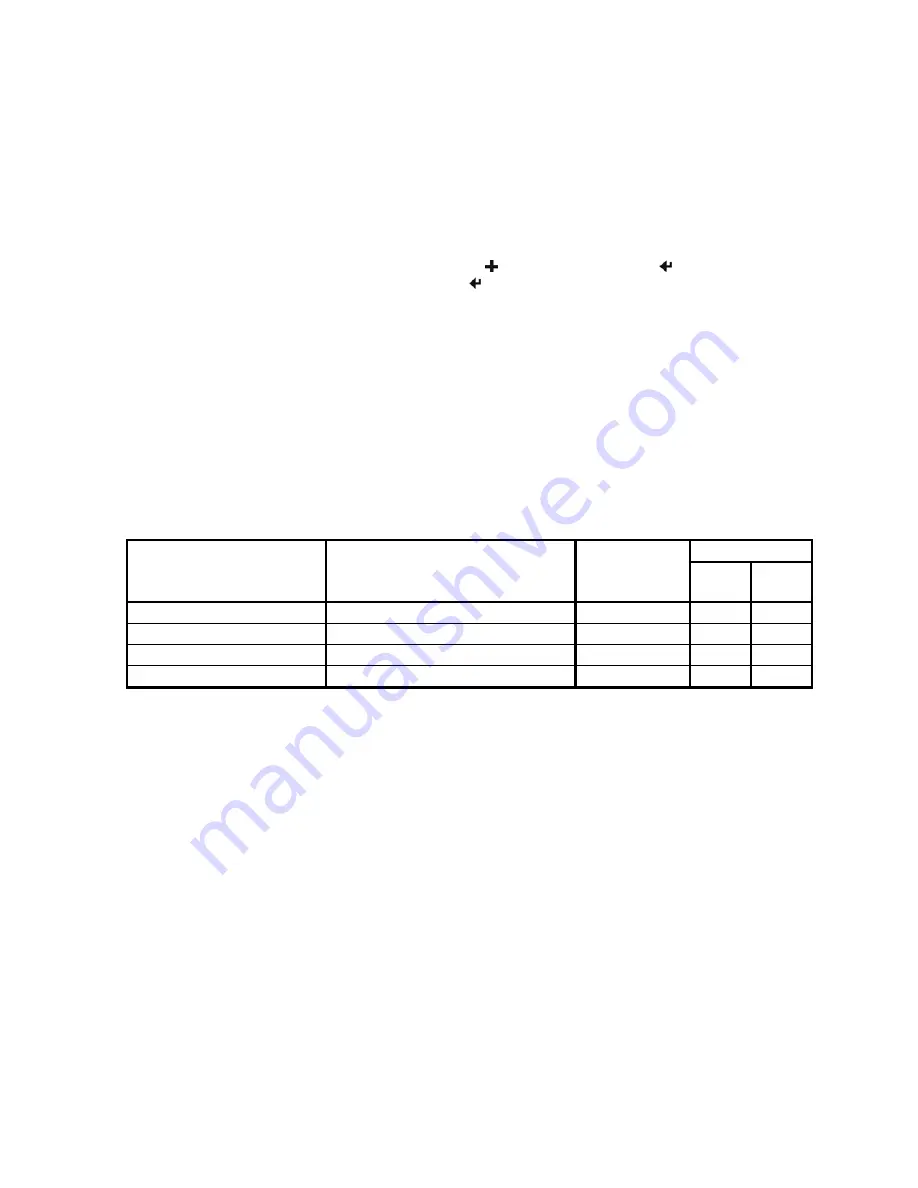
Appendix F – Additional Setup Features
An additional security menu is available for system administrators who prefer to “lock out” operator changes to
other setup menus. This method of security can be set independently for the each of the menus.
To access the Security menu, you must press and hold the Increment Button (not the Enter Button) while
turning the printer on. Once Setup is entered, press the Enter Button to advance through the menus that may
be controlled as listed in the table below.
When set to “Edit Allowed”, the user is allowed to make changes to any item in the menu specified. When set
to “View”, the operator can review the settings, but cannot edit, or change, the values. When set to “Initialize”,
the printer will reset all values in that menu to the factory default values and security will be reset to “Edit
Allowed”.
Note
: When initializing the Interface menu, all items for all interfaces will be reset to factory default
values, including the optional IrDA, Bluetooth, and Wi-Fi interfaces. Also, if installed, the optional
interface will be set as the currently “selected” interface.
SECURITY
Setup Method
Menu Item
Values
Default Value Control
Panel
Setup
Utility
Interface
Edit Allowed, View, Initialize
Edit Allowed
9
9
Image Management
Edit Allowed, View, Initialize
Edit Allowed
9
9
Device Settings
Edit Allowed, View, Initialize
Edit Allowed
9
9
Advanced
Edit Allowed, View, Initialize
Edit Allowed
9
9
41
Содержание Tally DP-550
Страница 1: ...USER GUIDE DP 550 Mobile Label Printer...
Страница 2: ......
Страница 18: ......
Страница 46: ......
Страница 48: ......
Страница 52: ......
Страница 54: ......
Страница 60: ......
Страница 61: ...Appendix K Print Font Samples Print Samples 55...
Страница 63: ...Appendix K Print Font Samples Sans Serif Font 57...
Страница 64: ......
Страница 70: ......
Страница 73: ......






























