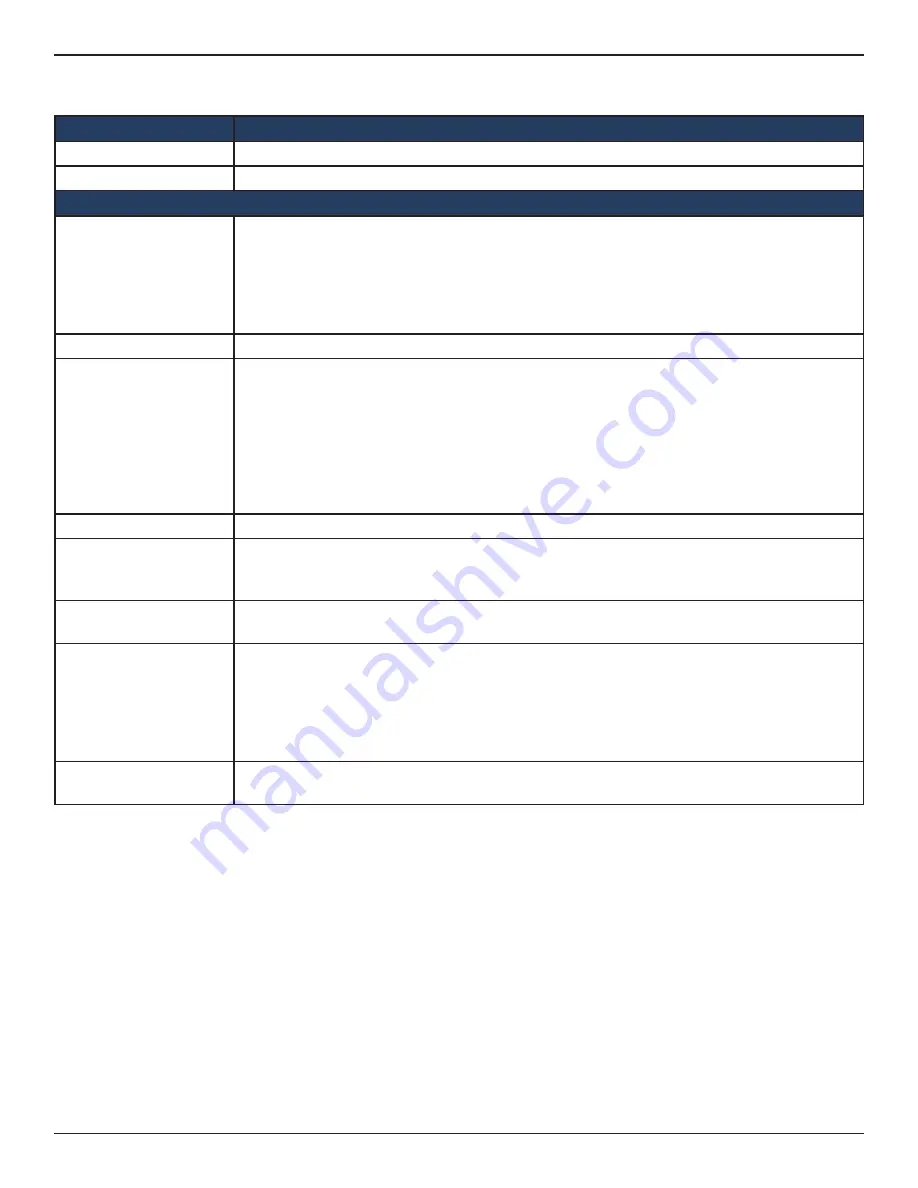
D-Link DWC-1000 User Manual
108
Section 4 - Advanced WLAN Configuration
3. Complete the fields in the table below and click
Save
.
Field
Description
AP Profile
The name of AP Profile
Radio Mode
The radio mode. 802.11a/n or 802.b/g/n
Radio Configuration
State
Specify whether you want the radio to be on or off by clicking On or Off.
If you turn off a radio, the AP sends disassociation frames to all the wireless clients it is
currently supporting, so that the radio can be gracefully shutdown and the clients can start
the association process with other available APs.
ON= Radio ON
OFF= Radio OFF
Radio Scheduler
Select a configured schedule or select
Scheduler Off
.
RTS Threshold
Specify a Request to Send (RTS) Threshold value between 0 and 2347.
The RTS threshold indicates the number of octets in an MPDU, below which an RTS/CTS
handshake is not performed.
Changing the RTS threshold can help control traffic flow through the AP, especially one with a
lot of clients. If you specify a low threshold value, RTS packets will be sent more frequently. This
will consume more bandwidth and reduce the throughput of the packet. On the other hand,
sending more RTS packets can help the network recover from interference or collisions which
might occur on a busy network, or on a network experiencing electromagnetic interference.
Load Balancing
If you enable load balancing, you can control the amount of traffic that is allowed on the AP.
Load Utilization
If Load Balancing is set to ON, this field allows you to set a threshold for the percentage of
network bandwidth utilization allowed on the radio. Once the level you specify is reached,
the AP stops accepting new client associations. Enter a percentage of utilization from 1 to 100.
Maximum Clients
Specify the maximum number of stations allowed to associate with this access point at any
one time. You can enter a value between 0 and 200.
RF Scan Other Channels
The access point can perform RF scans to collect information about other wireless devices
within range and then report this information to the wireless controller. If RF Scan Other
Channels is set to ON, the radio periodically moves away from the operational channel to
scan other channels. Enabling this mode causes the radio to interrupt user traffic, which may
be noticeable with voice connections. When the Scan Other Channels= OFF is cleared, the AP
scans only the operating channel.
RF Scan Duration
This field controls the amount of time the radio spends scanning the other channel (in
milliseconds) during an RF scan.
















































