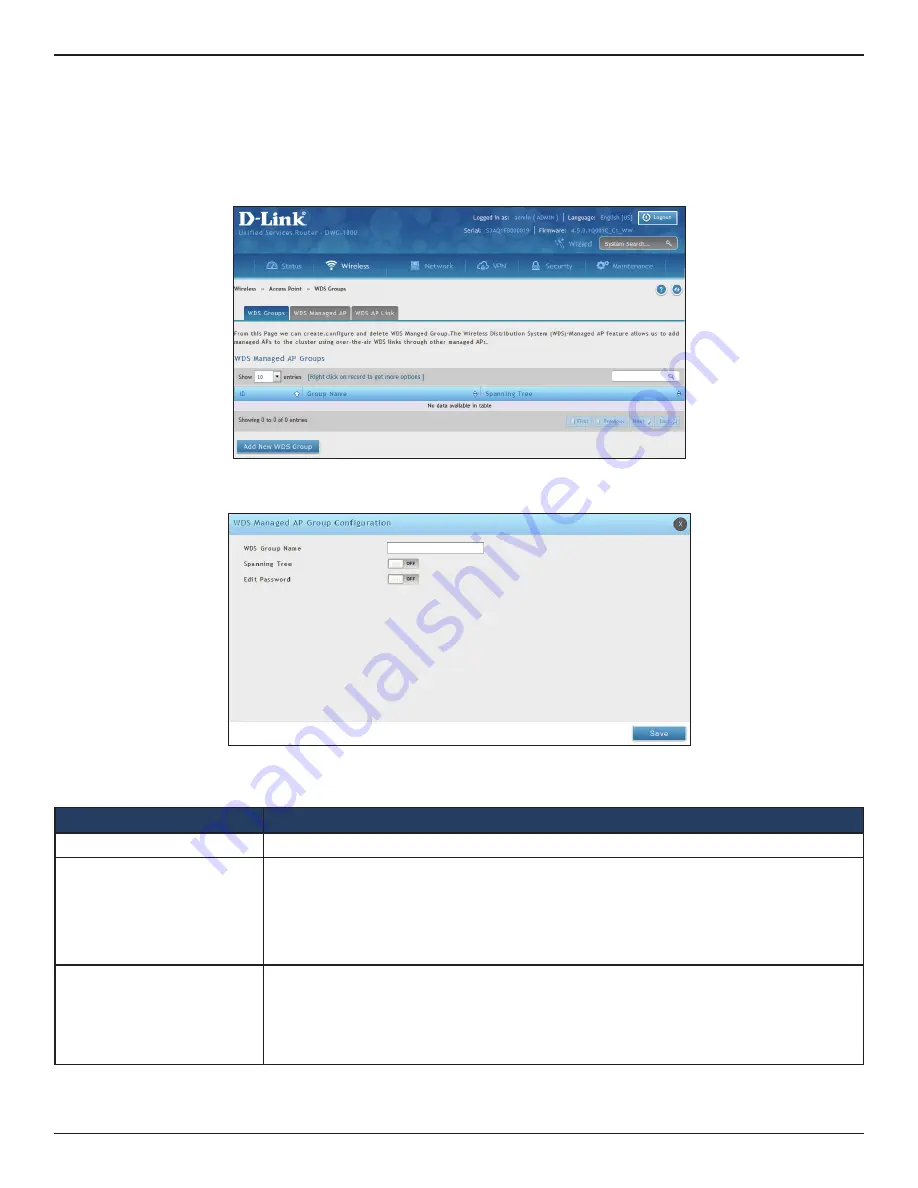
D-Link DWC-1000 User Manual
124
Section 4 - Advanced WLAN Configuration
Configure WDS Managed AP Group
Path: Wireless > Access Point > WDS Groups > WDS Groups
1. Go to
Wireless
>
Access Point
>
WDS Groups
page.
2. Click
Add New WDS Group
.
3. Complete the fields given in the table, and click
Save
.
Field
Description
WDS Group Name
A descriptive name of the WDS AP group, which can contain up to 32 characters.
Spanning Tree
Specifies whether to enable spanning tree on all APs in this WDS AP group.
Spanning tree must be enabled if there are any potential loops in the network. For
example if a satellite AP has links to two root APs then spanning tree must be enabled.
Note
: The spanning tree protocol running on the APs interacts with the spanning tree protocol
running on the edge switches to which the APs are connected.
Edit Password
Password used for securing WPA2‐Personal security on the WDS Link. Range: 8 – 63
ASCII characters. To create or change the password, select the Edit checkbox and type a
password in the available field.
This password must match the passwords set on the satellite APs in this group. By default,
the password is AP‐Group‐n, where n is the AP group ID.






























