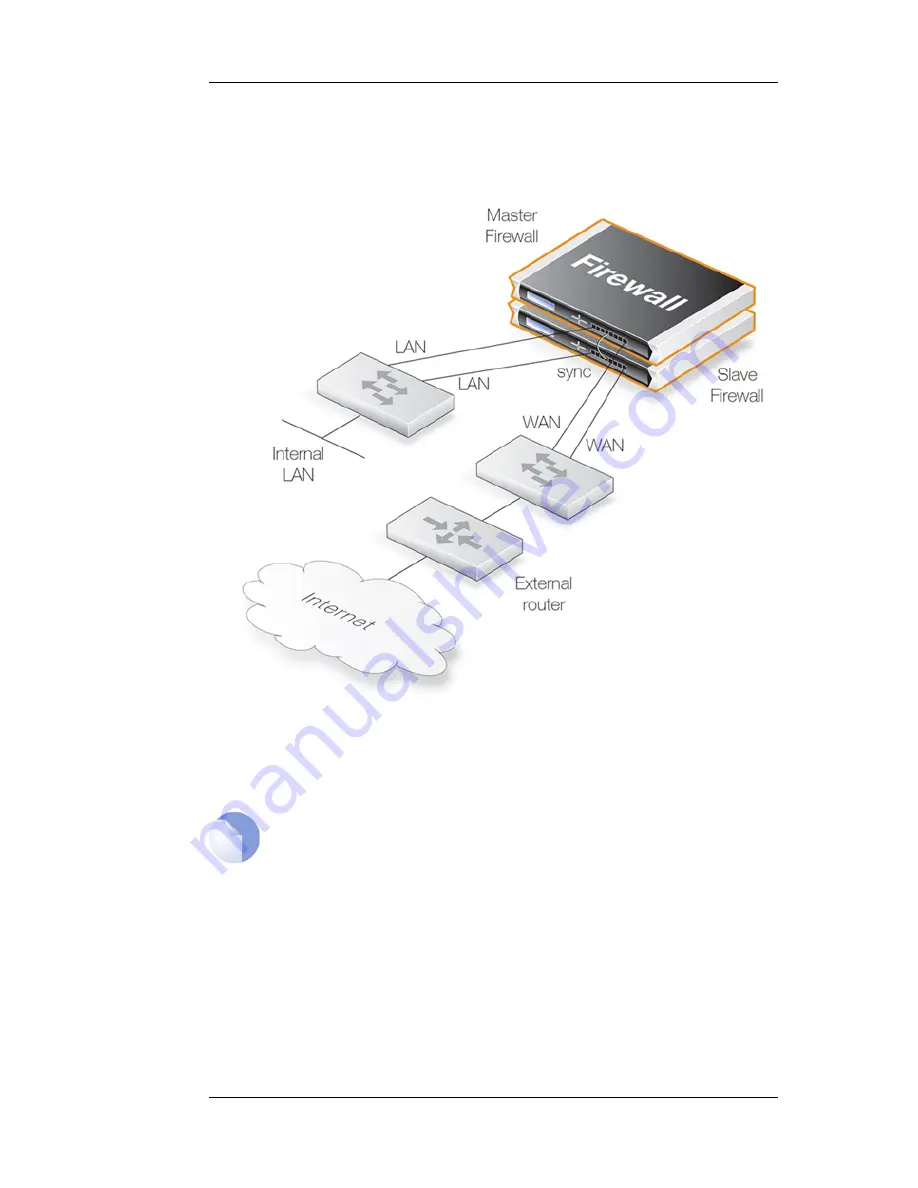
The illustration below shows the arrangement of typical HA Cluster connections in a network. All
interfaces on the master unit would normally also have corresponding interfaces on the slave unit
and these would be connected to the same networks. This is achieved by connecting the same
interfaces on both master and slave via a separate switch (or broadcast domain) to other network
portions.
In the scenario shown above, the lan interface on the master and the lan interface on the slave
would be connected to the same switch which then connects to an internal network. Similarly the
wan interface on the master and the wan interface would connect to a switch which in turn connects
to the external Internet.
Note: The illustration shows a crossover cable sync connection
The illustration above shows a direct crossover cable connection between the sync
interfaces of each unit. This connection could, instead, be via a switch or broadcast
domain.
11.3.2. NetDefendOS Manual HA Setup
To set up an HA cluster manually, the steps are as follows:
1.
Connect to the master unit with the WebUI.
2.
Go to System > High Availability.
3.
Check the Enable High Availability checkbox.
11.3.2. NetDefendOS Manual HA
Setup
Chapter 11. High Availability
495
Содержание DFL-1600 - Security Appliance
Страница 27: ...1 3 NetDefendOS State Engine Packet Flow Chapter 1 NetDefendOS Overview 27 ...
Страница 79: ...2 7 3 Restore to Factory Defaults Chapter 2 Management and Maintenance 79 ...
Страница 146: ...3 9 DNS Chapter 3 Fundamentals 146 ...
Страница 227: ...4 7 5 Advanced Settings for Transparent Mode Chapter 4 Routing 227 ...
Страница 241: ...5 4 IP Pools Chapter 5 DHCP Services 241 ...
Страница 339: ...6 7 Blacklisting Hosts and Networks Chapter 6 Security Mechanisms 339 ...
Страница 360: ...7 4 7 SAT and FwdFast Rules Chapter 7 Address Translation 360 ...
Страница 382: ...8 3 Customizing HTML Pages Chapter 8 User Authentication 382 ...
Страница 386: ... The TLS ALG 9 1 5 The TLS Alternative for VPN Chapter 9 VPN 386 ...
Страница 439: ...Figure 9 3 PPTP Client Usage 9 5 4 PPTP L2TP Clients Chapter 9 VPN 439 ...
Страница 450: ...9 7 6 Specific Symptoms Chapter 9 VPN 450 ...
Страница 488: ...10 4 6 Setting Up SLB_SAT Rules Chapter 10 Traffic Management 488 ...
Страница 503: ...11 6 HA Advanced Settings Chapter 11 High Availability 503 ...
Страница 510: ...12 3 5 Limitations Chapter 12 ZoneDefense 510 ...
Страница 533: ...13 9 Miscellaneous Settings Chapter 13 Advanced Settings 533 ...
















































