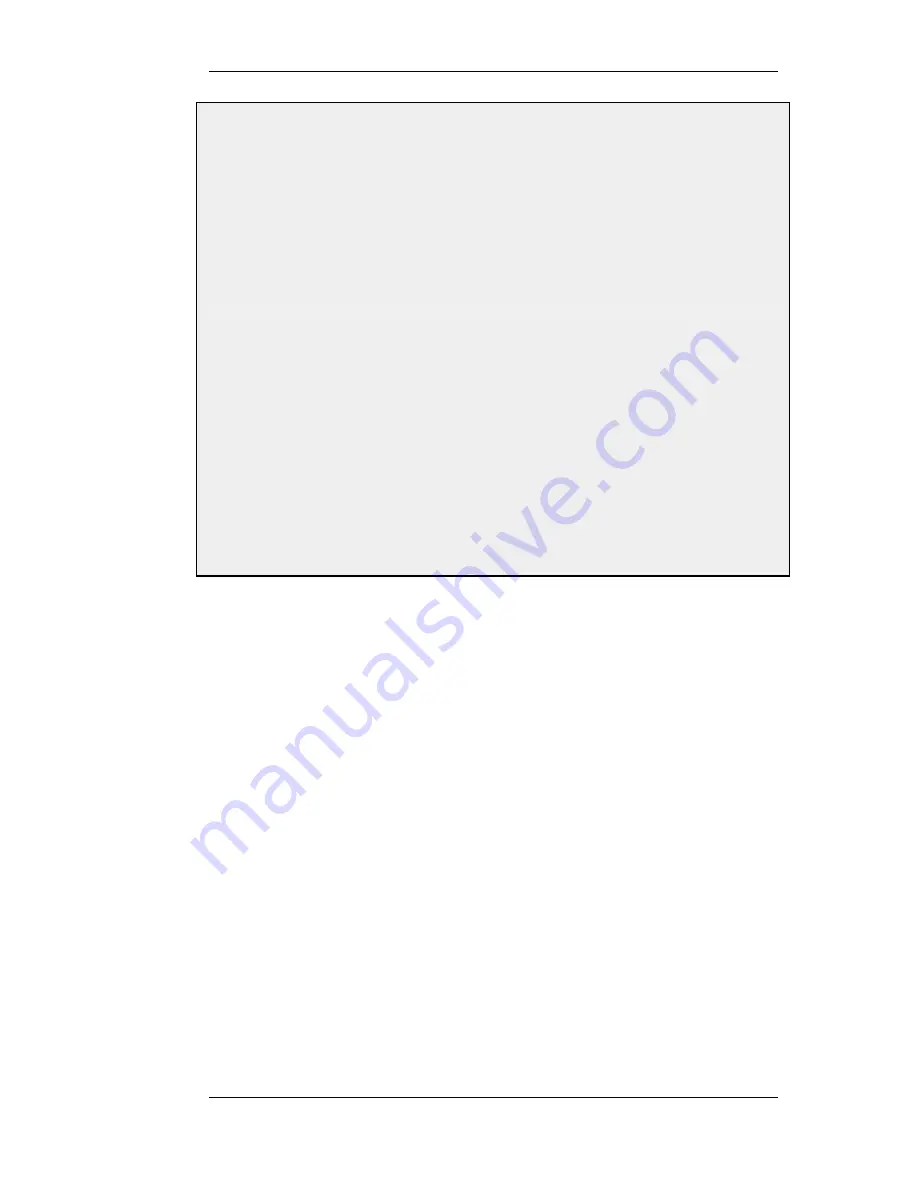
In this example, the details of the RLB scenario described above will be implemented. The assumption is made
that the various IP address book objects needed have already been defined.
The IP objects WAN1 and WAN2 represent the interfaces that connect to the two ISPs and the IP objects GW1
and GW2 represent the IP addresses of the gateway routers at the two ISPs.
Step 1. Set up the routes in the main routing table
Step 2. Create an RLB Instance object
A Route Load Balancing Instance object is now created which uses the Destination algorithm will be selected to
achieve stickiness so the server always sees the same source IP address (WAN1 or WAN2) from a single client.
Command-Line Interface
gw-world:/> add RouteBalancingInstance main Algorithm=Destination
Web Interface
1.
Go to Routing > Route Load Balancing > Instances > Add > Route Balancing Instance
2.
The route balancing instance dialog will appear. Now select:
•
Routing Table: main
•
Algorithm: Destination
•
Click OK
Step 3. Create IP rules to allow traffic to flow
Finally, IP rules needed to be added to an IP rule set to allow traffic to flow. The detailed steps for this are not
included here but the created rules would follow the pattern described above.
RLB with VPN
When using RLB with VPN, a number of issues need to be overcome.
If we were to try and use RLB to balance traffic between two IPsec tunnels, the problem that arises
is that the Remote Endpoint for any two IPsec tunnels in NetDefendOS must be different. The
solutions to this issue are as follows:
•
Use two ISPs, with one tunnel connecting through one ISP and the other tunnel connecting
through the other ISP. RLB can then be applied as normal with the two tunnels.
In order to get the second tunnel to function in this case, it is necessary to add a single host route
in the main routing table that points to the secondary ISPs interface and with the secondary ISPs
gateway.
This solution has the advantage of providing redundancy should one ISP link fail.
•
Use VPN with one tunnel that is IPsec based and another tunnel that is uses a different protocol.
If both tunnels must be, for example, IPsec connects, it is possible to wrap IPsec in a GRE
tunnel (in other words, the IPsec tunnel is carried by a GRE tunnel). GRE is a simple tunneling
protocol without encryption and therefore involves a minimum of extra overhead. See
Section 3.3.5, “GRE Tunnels” for more about this topic.
4.4. Route Load Balancing
Chapter 4. Routing
175
Содержание DFL-1600 - Security Appliance
Страница 27: ...1 3 NetDefendOS State Engine Packet Flow Chapter 1 NetDefendOS Overview 27 ...
Страница 79: ...2 7 3 Restore to Factory Defaults Chapter 2 Management and Maintenance 79 ...
Страница 146: ...3 9 DNS Chapter 3 Fundamentals 146 ...
Страница 227: ...4 7 5 Advanced Settings for Transparent Mode Chapter 4 Routing 227 ...
Страница 241: ...5 4 IP Pools Chapter 5 DHCP Services 241 ...
Страница 339: ...6 7 Blacklisting Hosts and Networks Chapter 6 Security Mechanisms 339 ...
Страница 360: ...7 4 7 SAT and FwdFast Rules Chapter 7 Address Translation 360 ...
Страница 382: ...8 3 Customizing HTML Pages Chapter 8 User Authentication 382 ...
Страница 386: ... The TLS ALG 9 1 5 The TLS Alternative for VPN Chapter 9 VPN 386 ...
Страница 439: ...Figure 9 3 PPTP Client Usage 9 5 4 PPTP L2TP Clients Chapter 9 VPN 439 ...
Страница 450: ...9 7 6 Specific Symptoms Chapter 9 VPN 450 ...
Страница 488: ...10 4 6 Setting Up SLB_SAT Rules Chapter 10 Traffic Management 488 ...
Страница 503: ...11 6 HA Advanced Settings Chapter 11 High Availability 503 ...
Страница 510: ...12 3 5 Limitations Chapter 12 ZoneDefense 510 ...
Страница 533: ...13 9 Miscellaneous Settings Chapter 13 Advanced Settings 533 ...








































