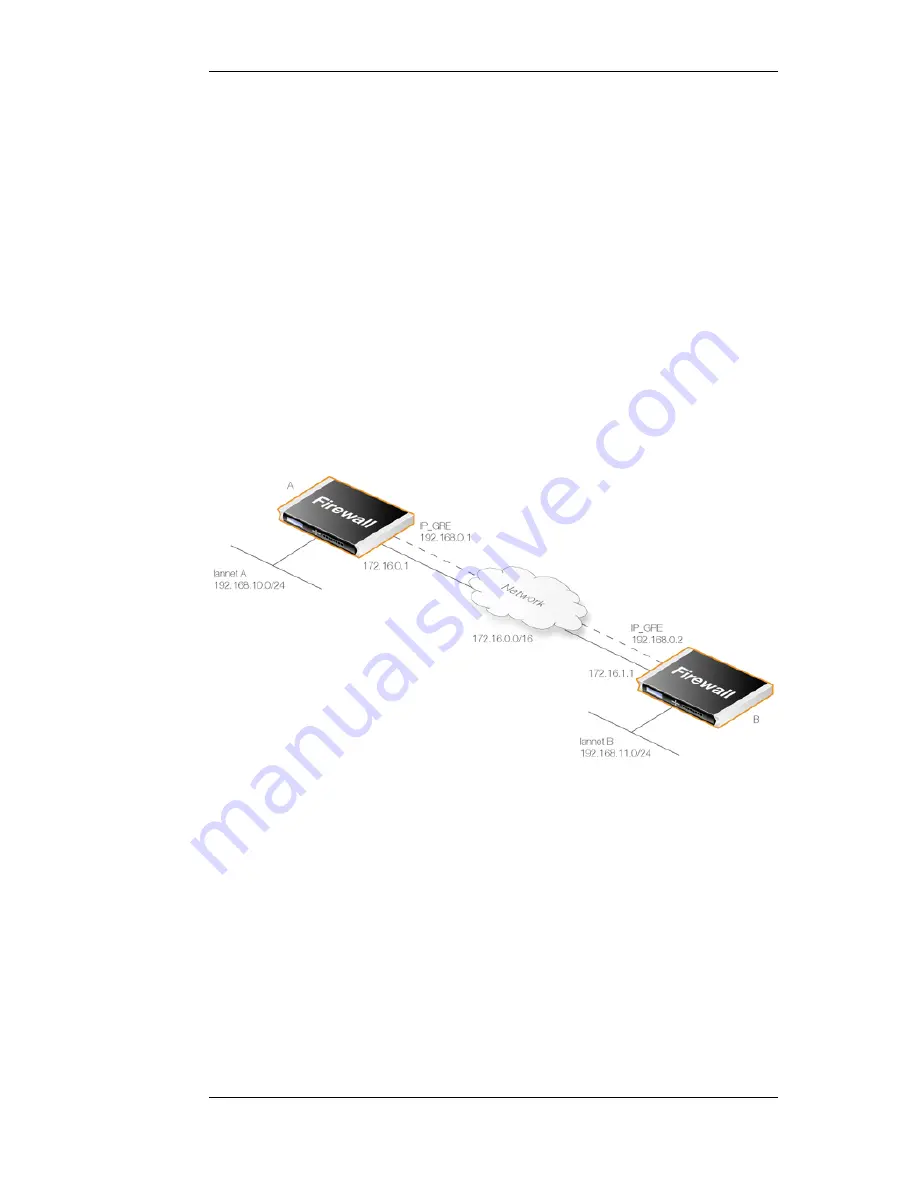
•
Address to use as source IP - It is possible to specify a particular IP address as the source
interface IP for the GRE tunnel. The tunnel setup will appear to be initiated by this IP address
instead of the IP address of the interface that actually sets up the tunnel.
This might be done if, for example, if ARP publishing is being used and the tunnel is to be setup
using an ARP published IP address.
GRE and the IP Rule Set
An established GRE tunnel does not automatically mean that all traffic coming from or to that GRE
tunnel is trusted. On the contrary, network traffic coming from the GRE tunnel will be transferred to
the NetDefendOS IP rule set for evaluation. The source interface of the network traffic will be the
name of the associated GRE Tunnel.
The same is true for traffic in the opposite direction, that is, going into a GRE tunnel. Furthermore a
Route has to be defined so NetDefendOS knows what IP addresses should be accepted and sent
through the tunnel.
An Example GRE Scenario
The diagram above shows a typical GRE scenario, where two NetDefend Firewalls A and B must
communicate with each other through the intervening internal network 172.16.0.0/16.
Any traffic passing between A and B is tunneled through the intervening network using a GRE
tunnel and since the network is internal and not public there is no need for encryption.
Setup for NetDefend Firewall "A"
Assuming that the network 192.168.10.0/24 is lannet on the lan interface, the steps for setting up
NetDefendOS on A are:
1.
In the address book set up the following IP objects:
•
remote_net_B: 192.168.11.0/24
•
remote_gw: 172.16.1.1
•
ip_GRE: 192.168.0.1
3.3.5. GRE Tunnels
Chapter 3. Fundamentals
109
Содержание DFL-1600 - Security Appliance
Страница 27: ...1 3 NetDefendOS State Engine Packet Flow Chapter 1 NetDefendOS Overview 27 ...
Страница 79: ...2 7 3 Restore to Factory Defaults Chapter 2 Management and Maintenance 79 ...
Страница 146: ...3 9 DNS Chapter 3 Fundamentals 146 ...
Страница 227: ...4 7 5 Advanced Settings for Transparent Mode Chapter 4 Routing 227 ...
Страница 241: ...5 4 IP Pools Chapter 5 DHCP Services 241 ...
Страница 339: ...6 7 Blacklisting Hosts and Networks Chapter 6 Security Mechanisms 339 ...
Страница 360: ...7 4 7 SAT and FwdFast Rules Chapter 7 Address Translation 360 ...
Страница 382: ...8 3 Customizing HTML Pages Chapter 8 User Authentication 382 ...
Страница 386: ... The TLS ALG 9 1 5 The TLS Alternative for VPN Chapter 9 VPN 386 ...
Страница 439: ...Figure 9 3 PPTP Client Usage 9 5 4 PPTP L2TP Clients Chapter 9 VPN 439 ...
Страница 450: ...9 7 6 Specific Symptoms Chapter 9 VPN 450 ...
Страница 488: ...10 4 6 Setting Up SLB_SAT Rules Chapter 10 Traffic Management 488 ...
Страница 503: ...11 6 HA Advanced Settings Chapter 11 High Availability 503 ...
Страница 510: ...12 3 5 Limitations Chapter 12 ZoneDefense 510 ...
Страница 533: ...13 9 Miscellaneous Settings Chapter 13 Advanced Settings 533 ...






































