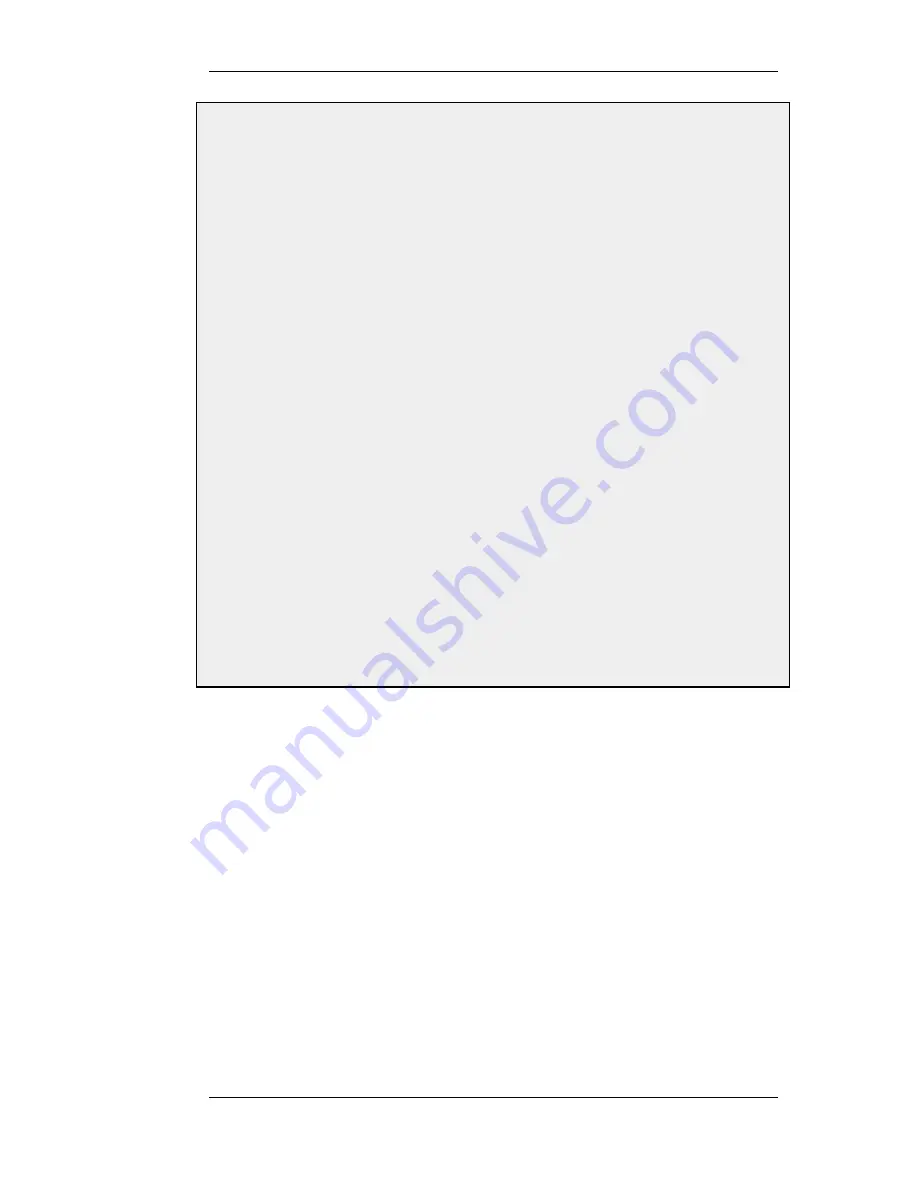
3.
Click OK
4.
Go to Rules > IP Rules > Add > IPRule
5.
Now enter:
•
Name: HTTP-WAN-to-DMZ
•
Action: SAT
•
Service: http
•
Source Interface: wan
•
Destination Interface: dmz
•
Source Network: all-nets
•
Destination Network: wan_ip
•
Translate: Select Destination IP
•
New IP Address: 10.1.4.10
6.
Click OK
7.
Go to Rules > IP Rules > Add > IPRule
8.
Now enter:
•
Name: HTTP-WAN-to-DMZ
•
Action: Allow
•
Service: http
•
Source Interface: wan
•
Destination Interface: dmz
•
Source Network: all-nets
•
Destination Network: wan_ip
9.
Click OK
4.7.4. Spanning Tree BPDU Support
NetDefendOS includes support for relaying the Bridge Protocol Data Units (BPDUs) across the
NetDefend Firewall. BPDU frames carry Spanning Tree Protocol (STP) messages between layer 2
switches in a network. STP allows the switches to understand the network topology and avoid the
occurrences of loops in the switching of packets.
The diagram below illustrates a situation where BPDU messages would occur if the administrator
enables the switches to run the STP protocol. Two NetDefend Firewalls are deployed in transparent
mode between the two sides of the network. The switches on either side of the firewall need to
communicate and require NetDefendOS to relay switch BPDU messages in order that packets do not
loop between the firewalls.
4.7.4. Spanning Tree BPDU Support
Chapter 4. Routing
222
Содержание DFL-1600 - Security Appliance
Страница 27: ...1 3 NetDefendOS State Engine Packet Flow Chapter 1 NetDefendOS Overview 27 ...
Страница 79: ...2 7 3 Restore to Factory Defaults Chapter 2 Management and Maintenance 79 ...
Страница 146: ...3 9 DNS Chapter 3 Fundamentals 146 ...
Страница 227: ...4 7 5 Advanced Settings for Transparent Mode Chapter 4 Routing 227 ...
Страница 241: ...5 4 IP Pools Chapter 5 DHCP Services 241 ...
Страница 339: ...6 7 Blacklisting Hosts and Networks Chapter 6 Security Mechanisms 339 ...
Страница 360: ...7 4 7 SAT and FwdFast Rules Chapter 7 Address Translation 360 ...
Страница 382: ...8 3 Customizing HTML Pages Chapter 8 User Authentication 382 ...
Страница 386: ... The TLS ALG 9 1 5 The TLS Alternative for VPN Chapter 9 VPN 386 ...
Страница 439: ...Figure 9 3 PPTP Client Usage 9 5 4 PPTP L2TP Clients Chapter 9 VPN 439 ...
Страница 450: ...9 7 6 Specific Symptoms Chapter 9 VPN 450 ...
Страница 488: ...10 4 6 Setting Up SLB_SAT Rules Chapter 10 Traffic Management 488 ...
Страница 503: ...11 6 HA Advanced Settings Chapter 11 High Availability 503 ...
Страница 510: ...12 3 5 Limitations Chapter 12 ZoneDefense 510 ...
Страница 533: ...13 9 Miscellaneous Settings Chapter 13 Advanced Settings 533 ...






























