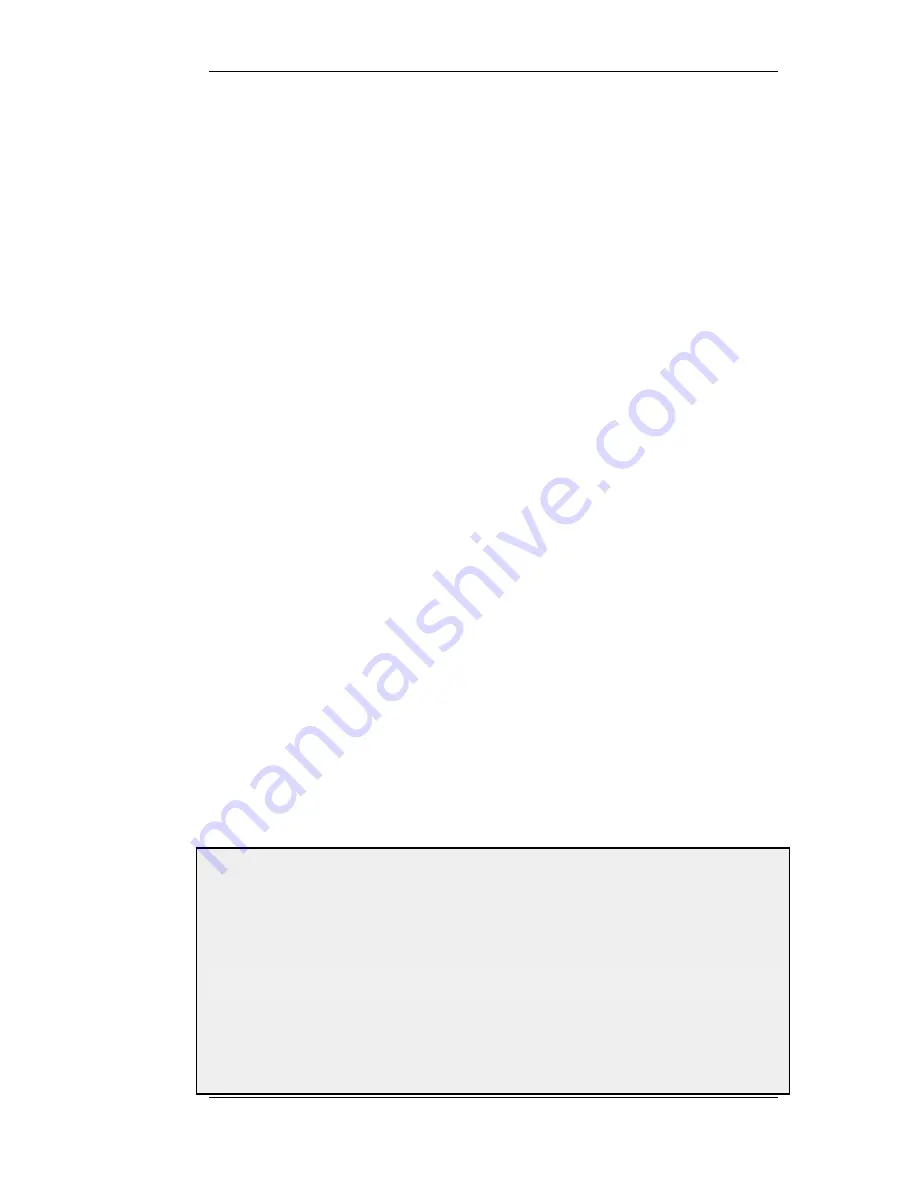
Hash tables are used to rapidly look up entries in the ARP Cache. For maximum efficiency, a hash
table should be twice as large as the entries it is indexing, so if the largest directly connected LAN
contains 500 IP addresses, the size of the ARP entry hash table should be at least 1000. The
administrator can modify the ARP advanced setting ARP Hash Size to reflect specific network
requirements. The default value of this setting is 512.
The setting ARP Hash Size VLAN setting is similar to the ARP Hash Size setting, but affects the
hash size for VLAN interfaces only. The default value is 64.
3.4.3. Creating ARP Objects
To change the way NetDefendOS handles ARP on an interface, the administrator can create
NetDefendOS ARP objects, each of which has the following parameters:
Mode
The type of ARP object. This can be one of:
•
Static - Create a fixed mapping in the local ARP cache.
•
Publish - Publish an IP address on a particular MAC address (or this
interface).
•
XPublish - Publish an IP address on a particular MAC address and "lie" about
the sending MAC address of the Ethernet frame containing the ARP
response.
Interface
The local physical interface for the ARP object.
IP Address
The IP address for the MAC/IP mapping.
MAC Address
The MAC address for the MAC/IP mapping.
The three ARP modes of Static, Publish and XPublish are discussed next.
Static Mode ARP Objects
A Static ARP object inserts a particular MAC/IP address mapping into the NetDefendOS ARP
cache.
The most frequent use of static ARP objects is in situations where some external network device is
not responding to ARP requests correctly and is reporting an incorrect MAC address. Some network
devices, such as wireless modems, can have such problems.
It may also be used to lock an IP address to a specific MAC address for increasing security or to
avoid denial-of-service if there are rogue users in a network. However, such protection only applies
to packets being sent to that IP address. It does not apply to packets being sent from that IP address.
Example 3.15. Defining a Static ARP Entry
This example will create a static mapping between IP address 192.168.10.15 and Ethernet address
4b:86:f6:c5:a2:14 on the lan interface:
Command-Line Interface
gw-world:/> add ARP Interface=lan IP=192.168.10.15 Mode=Static
MACAddress=4b-86-f6-c5-a2-14
Web Interface
1.
Go to Interfaces > ARP > Add > ARP
3.4.3. Creating ARP Objects
Chapter 3. Fundamentals
114
Содержание DFL-1600 - Security Appliance
Страница 27: ...1 3 NetDefendOS State Engine Packet Flow Chapter 1 NetDefendOS Overview 27 ...
Страница 79: ...2 7 3 Restore to Factory Defaults Chapter 2 Management and Maintenance 79 ...
Страница 146: ...3 9 DNS Chapter 3 Fundamentals 146 ...
Страница 227: ...4 7 5 Advanced Settings for Transparent Mode Chapter 4 Routing 227 ...
Страница 241: ...5 4 IP Pools Chapter 5 DHCP Services 241 ...
Страница 339: ...6 7 Blacklisting Hosts and Networks Chapter 6 Security Mechanisms 339 ...
Страница 360: ...7 4 7 SAT and FwdFast Rules Chapter 7 Address Translation 360 ...
Страница 382: ...8 3 Customizing HTML Pages Chapter 8 User Authentication 382 ...
Страница 386: ... The TLS ALG 9 1 5 The TLS Alternative for VPN Chapter 9 VPN 386 ...
Страница 439: ...Figure 9 3 PPTP Client Usage 9 5 4 PPTP L2TP Clients Chapter 9 VPN 439 ...
Страница 450: ...9 7 6 Specific Symptoms Chapter 9 VPN 450 ...
Страница 488: ...10 4 6 Setting Up SLB_SAT Rules Chapter 10 Traffic Management 488 ...
Страница 503: ...11 6 HA Advanced Settings Chapter 11 High Availability 503 ...
Страница 510: ...12 3 5 Limitations Chapter 12 ZoneDefense 510 ...
Страница 533: ...13 9 Miscellaneous Settings Chapter 13 Advanced Settings 533 ...







































