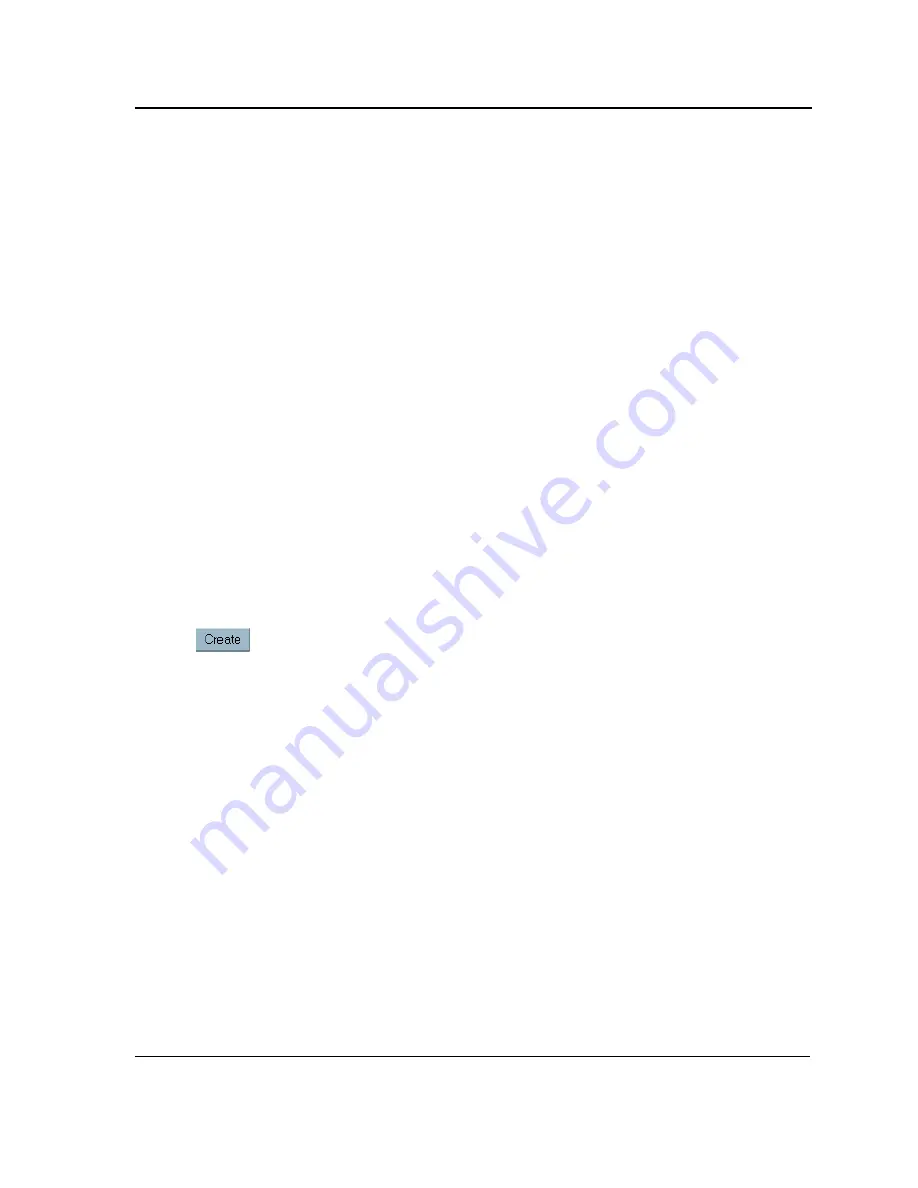
Configuring Device Security
Configuring Management Security
Page 67
–
LAG
— Attaches the rule to the selected LAG.
–
VLAN
— Attaches the rule to the selected VLAN.
•
Management Method
— Defines the management method for which the rule is defined. Users with this
access profile can access the device using the management method selected. The possible field values are:
–
All
— Assigns all management methods to the rule.
–
Telnet
— Assigns Telnet access to the rule. If selected, users accessing the device using Telnet meeting
access profile criteria are permitted or denied access to the device.
–
Secure Telnet (SSH)
— Assigns SSH access to the rule. If selected, users accessing the device using
Telnet meeting access profile criteria are permitted or denied access to the device.
–
HTTP
— Assigns HTTP access to the rule. If selected, users accessing the device using HTTP meeting
access profile criteria are permitted or denied access to the device.
–
Secure HTTP (HTTPS)
— Assigns HTTPS access to the rule. If selected, users accessing the device
using HTTPS meeting access profile criteria are permitted or denied access to the device.
–
SNMP
— Assigns SNMP access to the rule. If selected, users accessing the device using SNMP
meeting access profile criteria are permitted or denied access to the device.
•
Source IP Address
— Defines the interface source IP address to which the rule applies.
•
Prefix Length
— Defines the number of bits that comprise the source IP address prefix, or the network mask
of the source IP address.
•
Action
—Defines the action attached to the rule. The possible field values are:
–
Permit
— Permits access to the device.
–
Deny
— Denies access to the device. This is the default.
•
Remove
— Removes rules from the selected access profiles. The possible field values are:
–
Checked
— Removes the selected rule from the access profile.
–
Unchecked
— Maintains the rules attached to the access profile.
2.
Click .
The
Add Profile Rule Page
opens:
Содержание 3010F - DES Switch
Страница 1: ......
Страница 10: ...D Link DES 3010FA GA Installation Guide Page 9 D Link DES 3010FA GA Installation Guide ...
Страница 49: ...D Link DES 3010FA GA User Guide Page 48 D Link DES 3010FA GA EWS User Guide ...
Страница 251: ...D Link DES 3010FA GA User Guide Page 250 ...
Страница 252: ...Contacting D Link Technical Support Page 251 ...
Страница 253: ...D Link DES 3010FA GA User Guide Page 252 ...
Страница 254: ...Contacting D Link Technical Support Page 253 ...
Страница 255: ...D Link DES 3010FA GA User Guide Page 254 ...
Страница 256: ...Contacting D Link Technical Support Page 255 ...
Страница 257: ...D Link DES 3010FA GA User Guide Page 256 ...
Страница 258: ...Contacting D Link Technical Support Page 257 ...
Страница 259: ...D Link DES 3010FA GA User Guide Page 258 ...
Страница 260: ...Contacting D Link Technical Support Page 259 ...
Страница 261: ...D Link DES 3010FA GA User Guide Page 260 ...
Страница 262: ...Contacting D Link Technical Support Page 261 ...
Страница 263: ...D Link DES 3010FA GA User Guide Page 262 ...
Страница 264: ...Contacting D Link Technical Support Page 263 ...
Страница 265: ...D Link DES 3010FA GA User Guide Page 264 ...
Страница 266: ...Contacting D Link Technical Support Page 265 ...
Страница 267: ...D Link DES 3010FA GA User Guide Page 266 ...
Страница 268: ...Contacting D Link Technical Support Page 267 ...
Страница 269: ...D Link DES 3010FA GA User Guide Page 268 ...
Страница 270: ...Contacting D Link Technical Support Page 269 ...
Страница 271: ...D Link DES 3010FA GA User Guide Page 270 ...
Страница 272: ...Contacting D Link Technical Support Page 271 ...
Страница 273: ...D Link DES 3010FA GA User Guide Page 272 ...
Страница 274: ...Contacting D Link Technical Support Page 273 ...
Страница 275: ...D Link DES 3010FA GA User Guide Page 274 ...
Страница 276: ...Contacting D Link Technical Support Page 275 ...















































