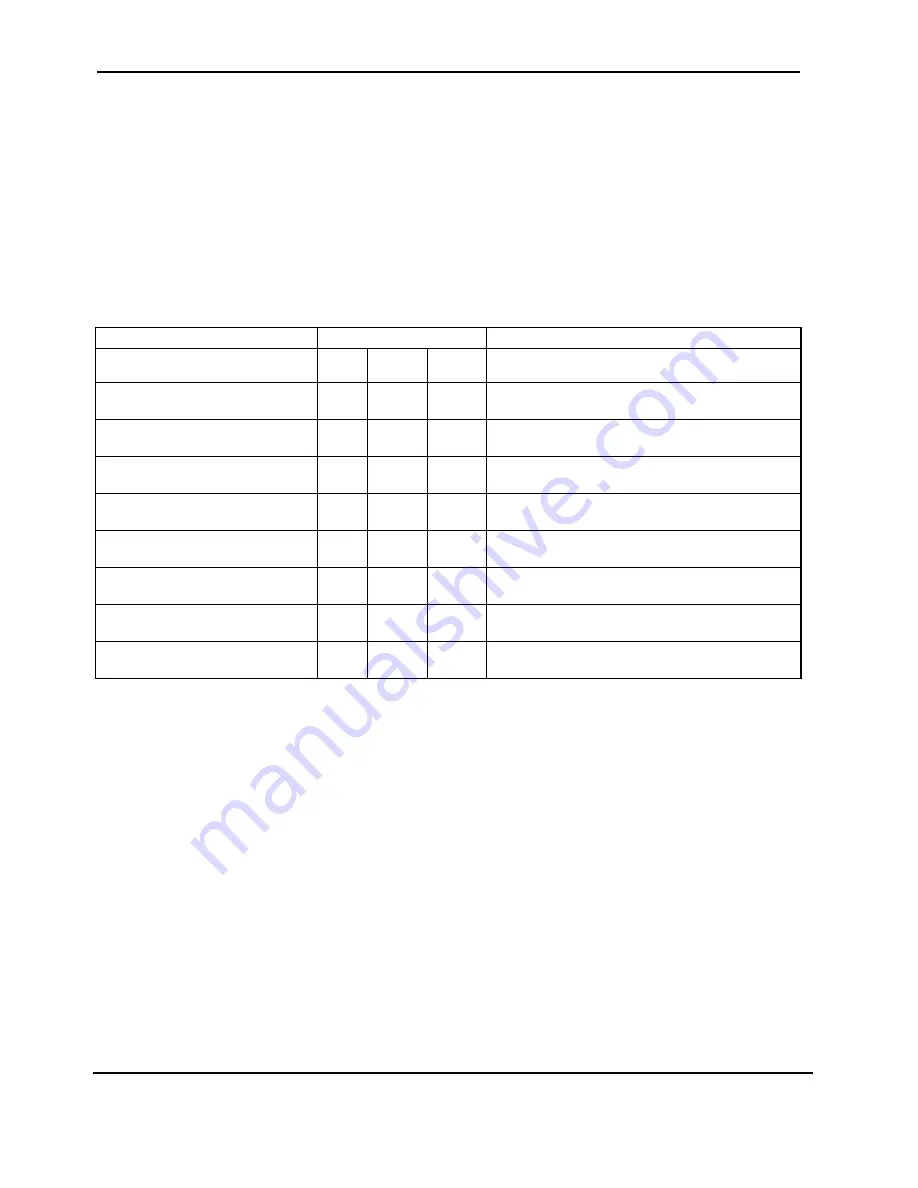
Maintenance Manual SP 40
Rev. 005
88
Chapter 5
Test & Diagnostic
Messages are codified in order to provide a proper identification of:
-
Test execution
-
Test KO
-
Error code
-
Message to operator
For the detail see tables on next pages.
The general rules condition which can appear are reported in the following table.
Type of Operator Message
LEDS
Note
L4
L3
L2
L1
Test number in execution
l
/
¡
The leds are lit following the binary sequence
l
/
¡
l
/
¡
l
/
¡
where L1 is the LSB and L4 is the MSB
Error Code
l
/
¡
/
£
£
l
/
¡
/
£
l
/
¡
O.R.U. Code
£
The leds L1, L2 and L3 are lit or off depending
l
/
¡
l
/
¡
l
/
¡
/
£
by the binary configuration to be showed
Waiting for operator intervention
¥
The L4 is high frequency blinking if an action
£
l
£
of operator is requested (cover open)
Waiting for paper loading
l
The L2 is high frequency blinking if paper
£
¥
£
handling is requested (load or exctract paper)
Waiting for key or paper
¥
The L2 & L4 are high frequency blinking if an
£
¥
£
action on operator panel is requested
Test KO
¡
See chapter 5.7. for the error handling
£
¡
£
End T&D
£
£
£
£
Table 5.1 General rules for T&D operations
During T&D execution in Step by Step, the keys have the following meaning:
STATION 1
Decrement test number
STATION 2
Increment test number
ON LINE
Execute test
After the execution of the selected test a submenu comes activated, so the meaning of the keys becomes:
STATION 1
Repeat test
STATION 2
Skip test (and return to the previous menu)
ON LINE
Loop on the test
Содержание Compuprint SP 40
Страница 1: ...MAINTENANCE MANUAL SP 40...
Страница 2: ......
Страница 10: ...Maintenance Manual SP 40 Rev 005 i 8 Index Page intentionally left blank...
Страница 19: ...Maintenance Manual SP 40 Rev 005 9 Chapter 1 General Figure 1 6 Lay out Electromechanical parts...
Страница 25: ...Maintenance Manual SP 40 Rev 005 15 Chapter 2 Removals Figure 2 1 Open Top Cover Figure 2 2 Cover Removals...
Страница 27: ...Maintenance Manual SP 40 Rev 005 17 Chapter 2 Removals Figure 2 4 Ribbon Guide Figure 2 5 Print Head Removal...
Страница 31: ...Maintenance Manual SP 40 Rev 005 21 Chapter 2 Removals Figure 2 7 Boards Removal...
Страница 32: ...Maintenance Manual SP 40 Rev 005 22 Chapter 2 Removals Page intentionally left blank...
Страница 35: ...Maintenance Manual SP 40 Rev 005 25 Chapter 2 Removals Figure 2 9 Carriage Motor Assy removal...
Страница 37: ...Maintenance Manual SP 40 Rev 005 27 Chapter 2 Removals Figure 2 10 Selector and Paper Motor removal...
Страница 41: ...Maintenance Manual SP 40 Rev 005 31 Chapter 2 Removals Figure 2 13 Ribbon Drive Removal...
Страница 43: ...Maintenance Manual SP 40 Rev 005 33 Chapter 2 Removals Exploded View Fifure 2 14 Carriage Assy Removal...
Страница 45: ...Maintenance Manual SP 40 Rev 005 35 Chapter 2 Removals Figure 2 15 Mylar Bar Removal...
Страница 47: ...Maintenance Manual SP 40 Rev 005 37 Chapter 2 Removals Figure 2 16 Rear Roller Assy Removal...
Страница 49: ...Maintenance Manual SP 40 Rev 005 39 Chapter 2 Removals Exploded View Figure 2 17 Front Roller Assy Removal...
Страница 51: ...Maintenance Manual SP 40 Rev 005 41 Chapter 2 Removals Figure 2 18 Selector Cam Removal...
Страница 55: ...Maintenance Manual SP 40 Rev 005 45 Chapter 2 Removals Figure 2 21 Sensor Board and Sensor Cable Removal...
Страница 57: ...Maintenance Manual SP 40 Rev 005 47 Chapter 2 Removals Figure 2 22 Platen Assy Removal...
Страница 68: ...Maintenance Manual SP 40 Rev 005 58 Chapter 3 Operabilty and Configuration Figure 3 8 Program 1 Setup Form...
Страница 128: ...Maintenance Manual SP 40 Rev 005 118 Chapter 6 Paper Specification BLANK PAGE...
Страница 143: ......






























