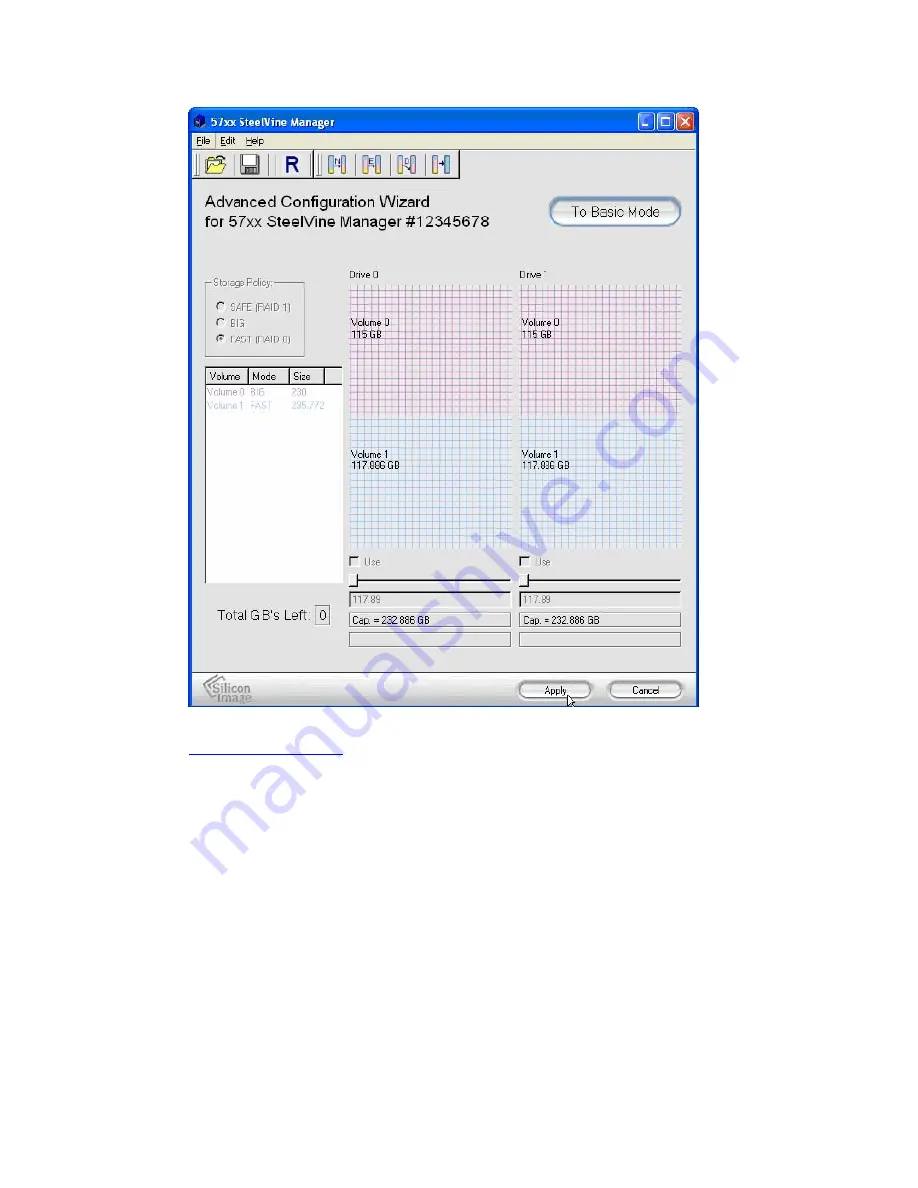
13.
Partition the configured volumes to complete the implementation. See Chapter 5,
Partitioning Volumes
for details.
5
Partitioning Volumes
This section explains how to partition volumes after configuring them in the SteelVine
Manager GUI. You must partition volumes for the host computer’s operating system before
you can store data on the volumes. Refer to the operating system’s documentation for further
guidance.
Содержание CD-320
Страница 35: ...6 Click the Create a New Volume toolbar button Bright solid colors identify saved volumes ...
Страница 37: ...11 Click the Write Configuration for System to a File toolbar button to Save a Configuration File ...
Страница 42: ...4 Click Next to start the Partition Wizard 5 Select the Primary or Extended option and click Next ...
Страница 45: ...10 Repeat steps 1 through 9 to partition any remaining disks you configured in the SteelVine Manager GUI ...






























