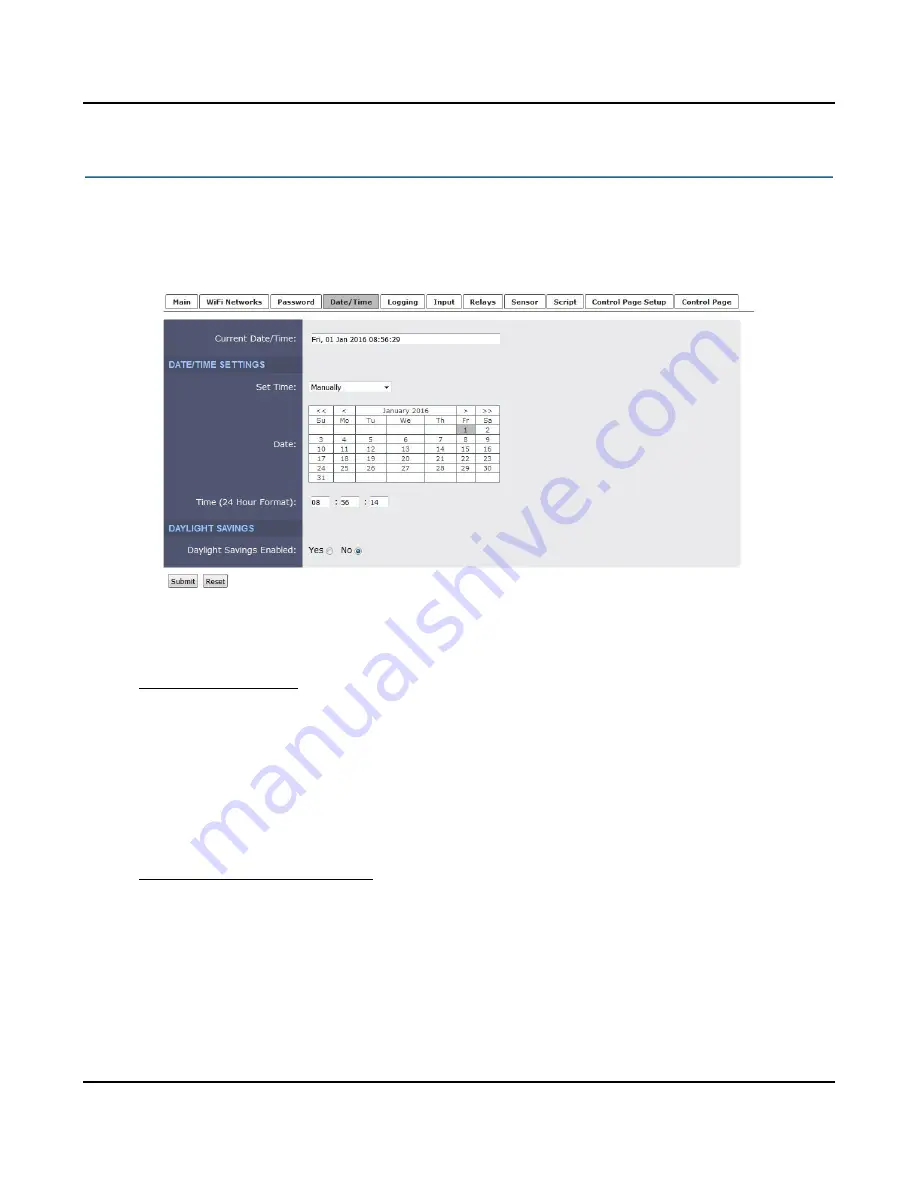
XW-210 WiFi™ Users Manual
4.4 Date/Time Tab
XW-210 uses the time of day for logging (a time stamp is included with each logged event.) The time is
stored and displayed in 24-hour time format. The XW-210 does not have an event scheduler. The time in
the XW-210 is not battery backed and will be lost if the device loses power. For this reason, it is
recommended to use NTP as it will retrieve the time from the NTP server at power-up.
Current Date/Time:
This is the current date and time stored in XW-210. The time is stored and displayed in 24-hour format.
DATE/TIME SETTINGS
Set Time:
This drop-down list offers two options for setting the time:
Manually
or
Sync with NTP server
.
The options that follow this field will change based upon how this option is set.
Manually:
R
equires the user to enter the time and date.
Sync with NTP server:
A
llows the user to set the clock automatically by using an NTP (Network
Time Protocol) server.
MANUAL TIME CONFIGURATION
Date:
The current date is entered by first selecting the correct month and year, using the left and right arrows at
the top of the calender. The single arrows(< and >) change the month and the double arrows (<< and >>)
change the year. Once the current month and year are displayed, select the correct day, which will then
be highlighted.
Time (24-Hour Format):
Enter the time as HH:MM:SS. (HH represents hours in 24-hour format [00-23], MM represents minutes
[00-59], SS represents seconds [00-59].)
Xytronix Research & Design, Inc.
Page 33
Содержание WebRelay Wireless XW-210I
Страница 1: ......






























