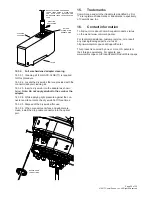Page 20 of 29
© 2017 CommScope, Inc. All Rights Reserved
11.5. Disconnecting the drop cable from
the indexing terminal (DLX connector
housing) adapter port
Danger: Exposure to laser radiation can seriously
damage the retina of the eye. Do not look into the ends
of any optical fiber. Do not assume the laser power is
turned-off or that the fiber is disconnected at the other
end.
11.5.1. Before removing the connector dust cap, clean
any debris from around the dust cap, preferably using
compressed air, to minimize contaminants from being
introduced onto the ferrule. Unscrew the optical port dust
cap from the drop cable dust cap.
11.5.2. Before removing the drop cable connector,
clean any debris from around the connector housing and
the terminal optical port, preferably using compressed air
to minimize contaminants from being introduce onto the
connector ferrule or into the optical port.
11.5.3. Unscrew the drop cable connector coupling nut
until the thread of the adapter port is completely free.
11.5.4. Grasp the connector and pull it straight out of
the adapter. 5 Lbs. of force or less is required to extract
the connector.
11.5.5. Uncouple the two dust caps. Thread the optical
port dust cap into the optical port and tighten until finger
tight. Thread the drop cable connector coupling nut into
the drop cable dust cap and tighten until finger tight.
11.4.2. DLX cleaning
Note: The connector and adapter come clean from the
factory and should not require additional cleaning before
the first connection.
If cleaning is required before installing the connector,
follow procedure as described in section 14.2.
11.4.3. Install the connector
11.4.3.1. Align the drop cable connector with the optical
port as shown in Figure below. The protrusions on the
drop cable connector should line up with the arrow on the
optical port.
11.4.3.2. Insert the drop cable connector into the optical
port until it slides freely into place and latches.
11.4.3.3. Thread the drop cable connector coupling nut
into the optical port and tighten coupling nut until finger
tight.
11.4.3.4. Thread the optical port dust cap into the drop
cable dust cap as shown below and then tighten both
dust caps finger tight. This ensures that both dust caps
will stay clean when not in use.
OPTICAL PORT
DUST CAP
DROP CABLE
DUST CAP
COUPLING
NUT
NOTE: ORIENT CONNECTOR
SO ARROW IS ALIGNED
WITH PROTRUSIONS.
ARROW
PROTRUSIONS