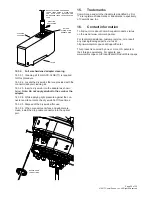Page 24 of 29
© 2017 CommScope, Inc. All Rights Reserved
13.1.2.3.
Terminal Performance
• From an upstream position like an FDH or CO, attach
one of the test units to the fiber associated with the
terminal you are testing.
• At the target terminal, connect the other test unit
to each black dust cap port and take readings.
Readings across all ports should be similar.
13.1.3. Testing with an OTDR
13.1.3.1.
Lead continuity
From an upstream position like a CO or FDH, attach the
OTDR test lead to a fiber associated with the last terminal
in the lead you are wanting to test. Ideally this would
be a fiber without a splitter. Attach a reflective device
like a hybrid patch cord to the same fiber at the far end.
Confirm reflection, move to next lead.
13.1.3.2.
Terminal continuity
From an upstream position like a CO or FDH, attach the
OTDR test lead to a fiber associated with the terminal
in the lead you are wanting to test. Ideally this would
be a fiber without a splitter. Attach a reflective device
like a hybrid patch cord to the same fiber at the far end.
Confirm reflection, move to next lead.
13.1.3.3.
Terminal performance
At the terminal location test all single fiber connectors,
record trace(s). Caps sharing same color code should
share same characteristics. QR code can be used to
access terminal data.
13.1.3.4. Upstream Testing with IOLM
OTDR’s must look upstream to see beyond splitters
properly. They must have a dynamic range sufficient to
register multiple cascading events. OTDR’s with IOLM
software are specialized to distinguish splitter type,
mechanical connections, and fusion splices. Use a
known reflective event like that of a hybrid SC/APC to
SC/UPC launch box to confirm the end-of fiber/far end
test point.
• Connect a qualified OTDR to any port on the target
terminal.
• Connect a reflective event upstream to the fiber
associated with the targeted terminal record test
readings.
If the first terminal or “chain” link is known to be good
you can use the reverse port on the first terminal to test
continuity for the remainder of the lead as follows:
• Connect VFL to reverse port on first terminal
• At the last terminal in the chain, remove the green
HMFOC dust cap and look for red light. If no light, the
chain is “open”.
13.1.1.2.
Terminal Continuity
Terminal continuity is fiber specific.
• Attach VFL on target fiber.
• Look for red light at work order defined end point.
Black dust cap adapters on a given terminal associate to
the same single fiber up stream.
13.1.2. Testing with a power meter
As with the VFL continuity test, Power Meters (master/
satellite) can be attached in a similar way depending on
the architecture of the deployment. Generally this means
connecting one test unit at an upstream location like a
hub or CO and the other test unit to the last terminal in
the lead being tested. Power Meter testing will require
FDH compatible test cords, DLX test cord or Full size
TEST CORD, and possibly an HMFOC test cord or other
assembly (FST) if testing via the “multi-fiber ports”.
13.1.2.1.
Lead Continuity
• From an upstream position like an FDH or CO,
attach one of the test units to the target fiber in the
lead you are testing. The target fiber should be the
fiber assigned to the last terminal in the lead you are
testing.
• At the last terminal in the lead, connect the other test
unit to any black dust cap DLX/full size hardened port
and take readings.
13.1.2.2.
Terminal Continuity
• From an upstream position like an FDH or CO, attach
one of the test units to the fiber associated with the
terminal you are wanting to test.
• At the target terminal, connect the other test unit to
any black dust cap and take readings. If any ports
show light, continuity is confirmed.