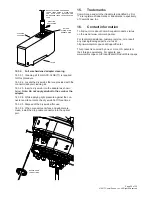Page 16 of 29
© 2017 CommScope, Inc. All Rights Reserved
10.3. HMFOC specifications
HMFOC Intermateability:
Compatible with Corning Optitip®
HMFOC
:
Per GR 3120 and
IEC 61753-1 Ed2 CAT G (hardened connector)
10.4. Connecting the HMFOC (making the
link installation)
Danger: Exposure to laser radiation can seriously
damage the retina of the eye. Do not look into the ends
of any optical fiber. Do not assume the laser power is
turned-off or that the fiber is disconnected at the other
end.
10.4.1. Remove dust caps
10.4.1.1. Field personnel must take care when proceed
to remove dust caps at the HFMOC at the adapter plugs
or cables, to prevent contaminant particles entering to the
adapters or connector end-face.
10.4.1.2. Before removing dust cap, be sure to turn the
terminal to a position where adapters are protected (i.e.
for aerial application, adapters will face down), helping
to prevent any particle/ dust to fall down and contami-
nate the adapter. Before removing the terminals optical
port dust cap, clean any debris from around the indexing
terminal optical ports, preferably using compressed air,
to minimize the risk of introducing contaminants into the
optical port.
10.4.1.3. Use the 216B key tool (accessory) to unscrew
the dust cap from the indexing terminal optical port. This
is the green port, indicated with a letter A or the blue port,
indicated with letter B.
10.4.1.4. For the cables, before taking out the dust cap,
take in consideration all possible precaution to prevent
any particle to contact the end-face connector and, keep
the terminal with the adapters facing down to insert and
tight the drop cable. Before removing the cable’s con-
nector dust cap, clean any debris from around the cable
connector housing, preferably using compressed air, to
minimize the risk of introducing contaminants onto the
ferrule.
10. Link installation (HMFOC)
10.1. Connector components
The HMFOC connector at the end of the terminal’s tail
is a hardened 12 fiber connector that can be used for
many applications. The primary application is to connect
indexing terminals in cascade or to connect an indexing
terminal to the Fiber Distribution Hub (FDH) or Closure, to
extend the distribution network.
The connector on the tail is the non-pinned female type.
The connector is protected by a dust cap. The O-ring on
the connector body provide a water tight seal when the
dust cap is in place. A pulling eye is provided in the end of
the dust cap for pulling the drop cable.
Do not exceed a pulling force of 444.8N (100 lbs) and
when connected, don’t exceed cable pull of 111.2 N
(25 lbs).
10.2. Adapter components
On the indexing terminal up to 2 ports are HMFOC
adapter ports, the
green
present on all the terminals and
the
blue
only present on the indexing branch terminal.
The connector inside the adapter is the pinned, male
type. It is a captured Multi-fiber Push On (MPO)
connector.