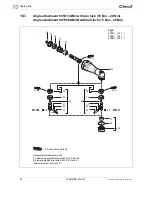54
P1891E/EN 2014-02
1891e-enu_TroubleShooting_bedingt.fm, 25.04.2014
Troubleshooting
9
Port 4001 is disabled
by a firewall.
Configure the firewall such that the required IP/MAC addresses can
use port 4001.
The base station is
already assigned to
another control.
Check whether another control is using the same IP address (RF
base station) for data transmission.
Supply voltage not
active.
Check the socket to which the power supply unit for the base sta-
tion is connected.
No 868 MHz data com-
munication between
controller and tool.
Settings were not
entered correctly.
Check on the control screen
Communication/Tool
to see
whether RF settings for the
base station match the tool
settings.
On the control screen
Main
Menu > System Programming
> Service > TMA Configuration
> Communication with Tool
>
RF Mode
868 MHz
, check
whether the RF settings for the
base station agree with the
settings for the tool.
The tool settings are displayed on the tool in the
Wireless Settings
sub-
menu and can be modified if required.
The settings for
Channel
,
Network ID
and
Tool ID
must agree.
Distance between the
base station and tool
is too great.
Select Channel 1 - distance up to 30 m.
Select Channel 2 or 3 - distance up to 10 m.
Decrease the distance between the base station and the tool and
check whether communication is possible.
If so, increase the power on the base station and
tool or
reduce the distance between the base station and the tool.
868 MHz data commu-
nication occasionally
interrupted.
Distance between the
base station and tool
is too great.
Select Channel 1 - distance up to 30 m.
Select Channel 2 or 3 - distance up to 10 m.
Increase the power on the base station and tool or
reduce the distance between the base station and the tool.
Transmission power is
too low.
Increase the power on the base station
and tool.
Select Channel 1 –
Select transmission power up to 25 mW.
Select Channel 2 or 3 –
Select transmission power for base station up to 1 mW, transmission
power for tool up to 5 mW.
Excessive data traffic
on WLAN Network.
Reduce data traffic on WLAN Network.
On the control screen
Basic
,
increase the
Initial
Torque
.
On the control screen
mPro >
Main Menu > System Pro-
gramming > Special Functions
> MWF
, disable the torque
graph data transmission.
On the control screen
mPro >
Main Menu > Application
Builder > Settings > Fastening
Stages > Fastening Stage # >
Fastening Sequence
, increase
the
Initial Torque
.
Too many tools on the
same wireless chan-
nel.
Use different channels for different base stations.
Other 868 MHz
machines use the
same wireless fre-
quency.
Use a different channel.
Problem
Possible cause
Measure for mPro400GC
(SW S168813)
Measure for mPro400S…
(example SW 168841)
1)
868 MHz data communication between controller and tool