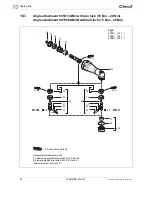50
P1891E/EN 2014-02
1891e-enu_TroubleShooting_bedingt.fm, 25.04.2014
Troubleshooting
9
Problem
Possible cause
Measure for mPro400GC
(SW S168813)
Measure for mPro400S…
(example SW 168841)
1)
1) Software-dependent measure. Discrepancy possible when using Custom Tool Software.
Infrared data communication between controller and tool
No infrared data com-
munication between
the controller and tool.
Incorrect interface
selected for the con-
nection to the control-
ler.
On the control screen
Tool
Setup > Wireless Settings
,
check the correct
IRDA Con-
nection
.
On the control screen
Main
Menu > System Programming
> Service > TMA Configuration
>
Communication with Tool
,
check the correct
IRDA Con-
nection
.
Check whether the tool holder is connected at the selected inter-
face.
Selected interface is
used for serial data
transmission.
Do not use the same interface for serial data transmission and infrared
data transmission.
Check on the control screen
Com-
munication > Data Transmission
Is serial data transmission acti-
vated (selection
RF Mode
is
not
None
)?
Is the same interface
selected?
If so, select a different inter-
face or deactivate serial data
transmission.
All tools must be checked.
Check on the control screen
Main
menu > System Programming >
Service > TMA Configuration >
Communication with Tool
Is serial data transmission acti-
vated (selection
RF Mode
is
not
None
)?
Is the same interface
selected?
If yes, select another interface
under
Main Menu > System
Programming < System Pro-
gramming > Serial Ports
Disable serial data transmis-
sion.
All tools must be checked.