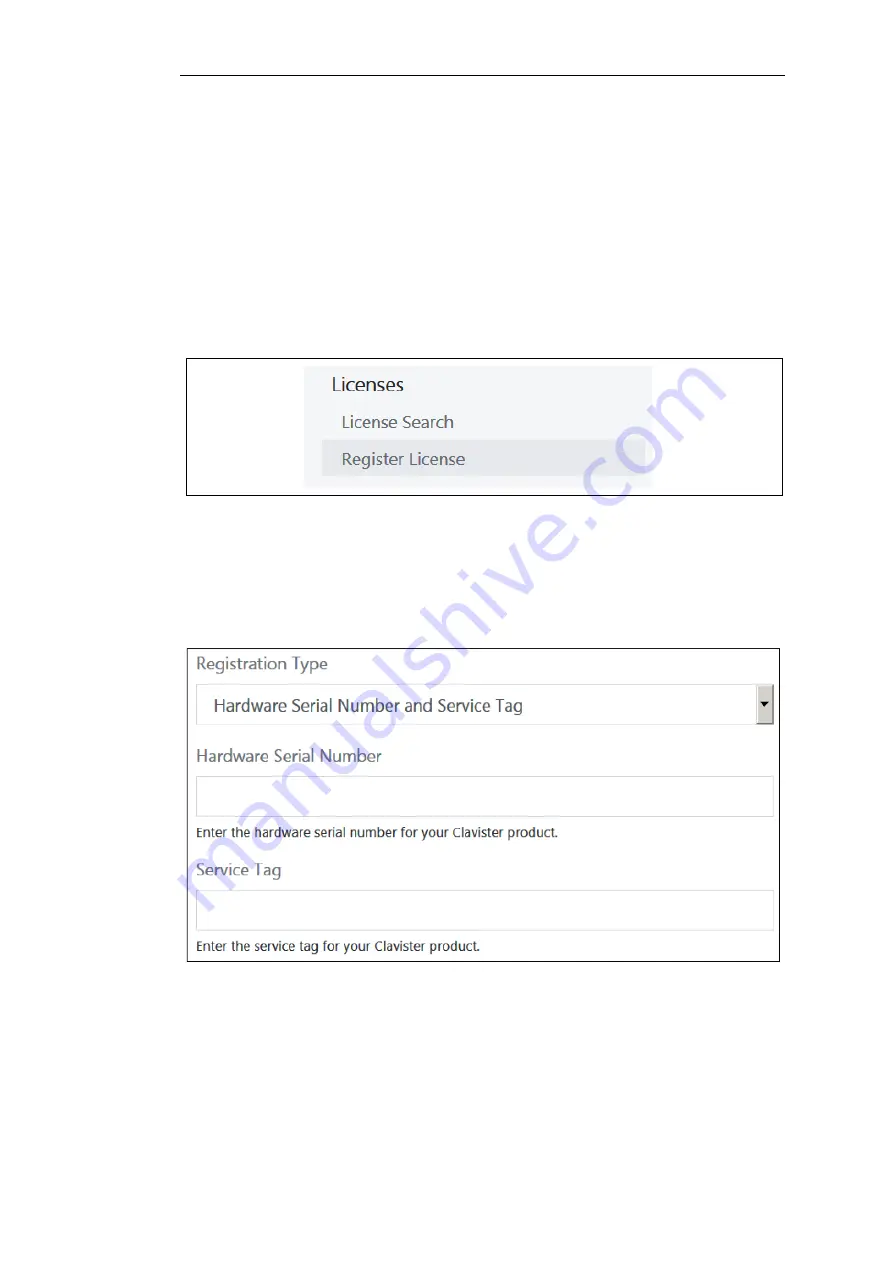
B. Registration of the W20B Hardware Unit
This section can be skipped if the W20B has access to the Internet. With Internet access available,
registration can be performed automatically by the cOS Core
Setup Wizard
which will appear as a
browser popup window in the Web Interface when cOS Core starts for the first time. The wizard
is described in
Section 4.1, “Web Interface and Wizard Setup”
If the unit does not have Internet access then manual registration is required and this is done
using the following steps:
1.
Log in to the Clavister website and select the Register License option.
2.
The registration page is displayed. Under the tab Hardware Serial Number and Service
Tag, enter the
Hardware Serial Number
and
Service Tag
must be entered. These two codes
are found on a label which should be attached to the W20B hardware itself. The label is
usually found on the hardware's underside but may by found in another position.
The image above shows an example label which illustrates the typical layout of identification
labels found on Clavister hardware products.
Chapter 2: Registering with Clavister
18
Содержание NetWall W20A
Страница 12: ... i Orange when cOS Core is running normally Chapter 1 W20B Product Overview 12 ...
Страница 14: ...Chapter 1 W20B Product Overview 14 ...
Страница 31: ...Chapter 3 W20B Installation 31 ...
Страница 70: ...Chapter 4 cOS Core Configuration 70 ...
Страница 80: ...Appendix B Declarations of Conformity 80 ...
Страница 81: ...Appendix B Declarations of Conformity 81 ...
















































