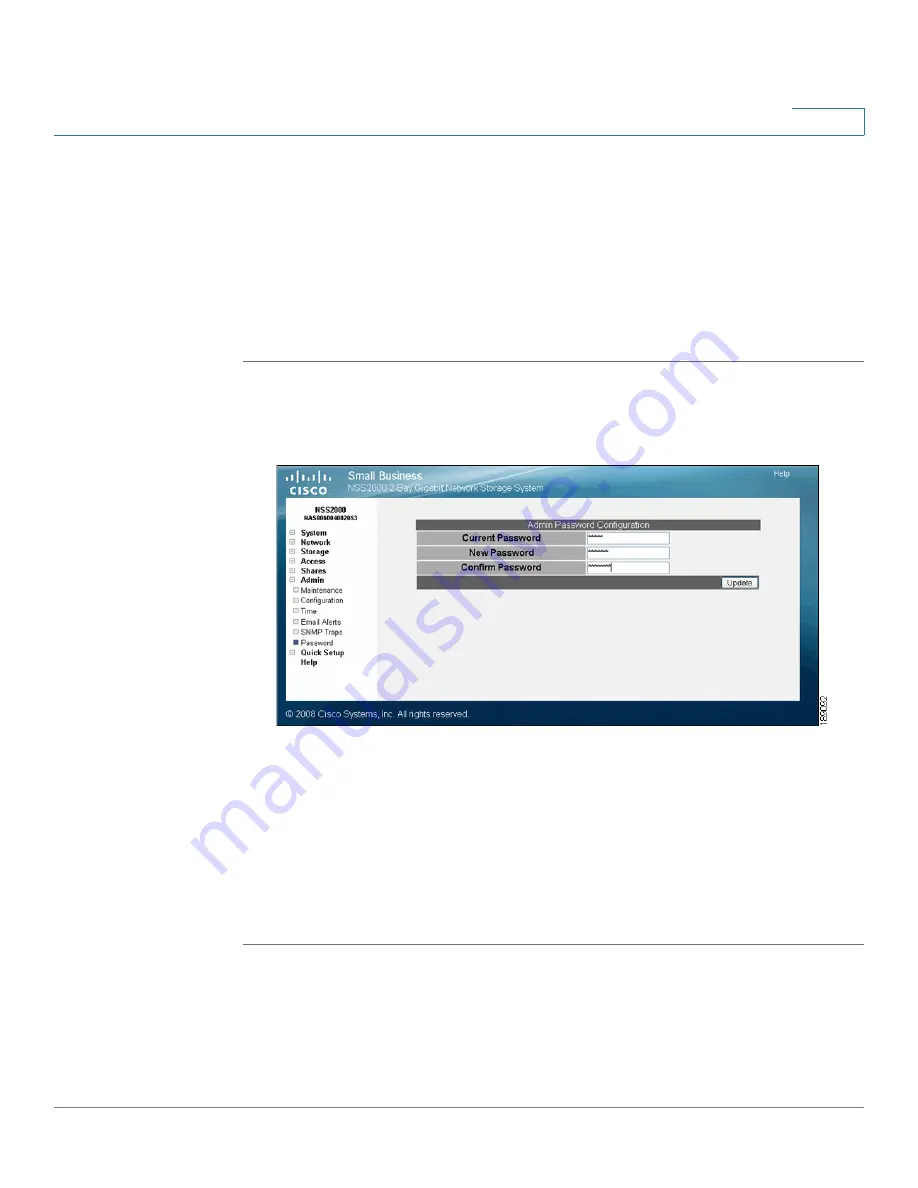
Maintaining the NSS
Changing the Administrator Password
Cisco Small Business NSS2000 Series Administration Guide
141
7
Changing the Administrator Password
You should change the administrator password from the default to ensure that only
authorized individuals can access the NSS configuration interface. If you forget the
administrator password, you can only reset it by pressing the Reset button on the
NSS chassis and restoring the factory defaults. The default password is "admin".
To set up the administrator password:
STEP 1
From the Manager Menu, click Admin
Password.
The Admin Password Configuration page appears.
STEP 2
Enter the current password in the Current Password field.
STEP 3
Enter the new password in the New Password field.
STEP 4
Re-enter the new password in the Confirm Password field.
STEP 5
Click Update.
The new password is in effect immediately. The next configuration interface
page that you access prompts you for the new password.
















































