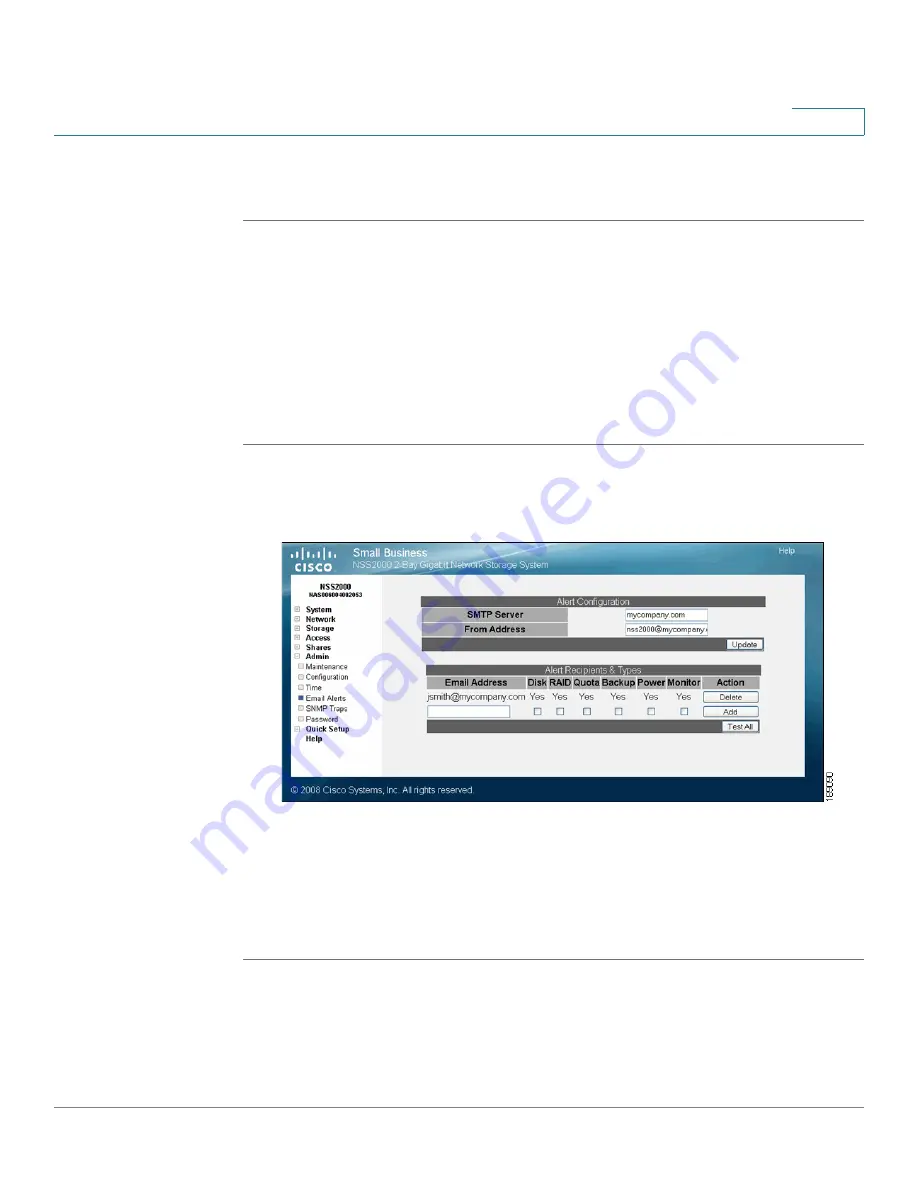
Maintaining the NSS
Changing the Email Alerts for a Recipient
Cisco Small Business NSS2000 Series Administration Guide
137
7
STEP 6
Click Add. Click Test All to send a test notification for all checked options to the
defined recipients.
Changing the Email Alerts for a Recipient
After you define a recipient to receive email alerts, you can only edit the alert
profile by first deleting the existing profile and then recreating it.
To edit the email alerts:
STEP 1
From the Manager Menu, click Admin
Email Alerts.
The Email Alerts page appears.
STEP 2
Click Delete for the applicable email recipient.
STEP 3
Recreate the email recipient.
STEP 4
Click Add. Click Test All to send a test notification for all checked options to the
defined recipients.






























