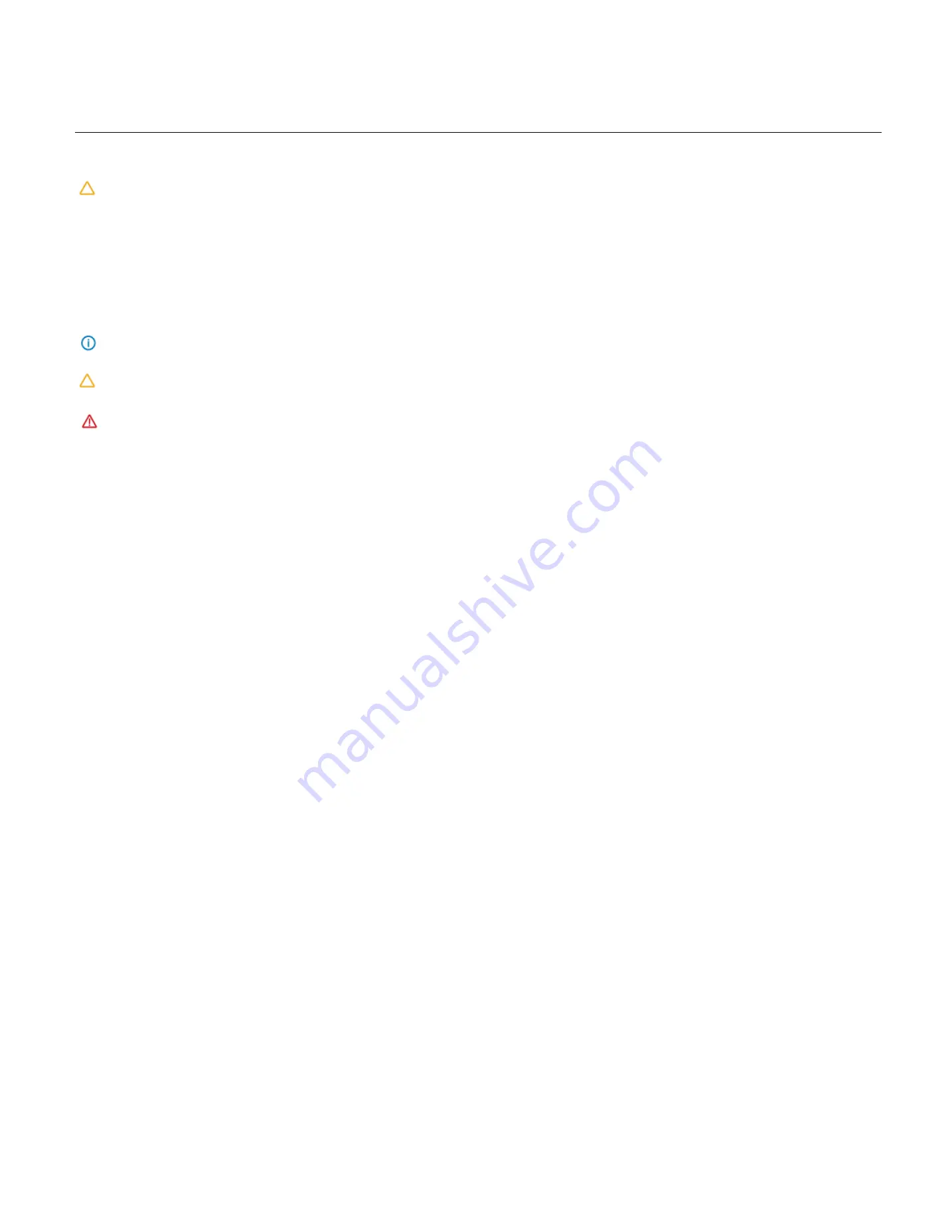
1
1.
About this User Manual
This user manual contains the information on Installation and maintenance of the ORION HF210-G5.
Caution
: Experienced technicians should perform the Installation and maintenance.
Document title:
ORION HF210-G5
Document number:
Revision 03
Document update date:
January 2021
The following Notes, Cautions and Warnings might appear in this user manual.
Note
: Explains an important point or tip to help you to better use of the product.
Caution
: Indicates the potential damage to hardware or loss of data, security problems, or performance issues and tells you to avoid the problem.
Warning
:
Indicates that an action or step can result in physical harm, property or hardware damage.
To avoid damaging your server, perform the following steps before you begin working inside the server.
1.
Ensure that you follow the Safety Instruction.
2.
Ensure that your work surface is flat and clean to prevent the server cover from being scratched.
3.
Turn off your server.
4.
Disconnect all network cables from the server.
CAUTION:
To disconnect a network cable, first unplug the cable from your server and then unplug the cable from the network device. After you finish working inside
the server, replace all covers, panels, and screws before connecting to the power source.
Safety instructions:
Use the following safety guidelines to protect your server from potential damage and to ensure your personal safety. Unless otherwise noted, each procedure included in this
document assumes that the following conditions exist:
You have read the safety information that shipped with your server.
A component can be replaced or, if purchased separately, installed by performing the removal procedure in the reverse order.
Copyright © 2019 CIARA Technologies, a Hypertec brand. All Rights Reserved.
Содержание ORION HF210-G5
Страница 1: ...ORION HF210 G5 User Manual...
Страница 13: ...12 8 4 Support and Certification Labels...
Страница 14: ...13 9 Chassis Layout The following illusration shows inside of the ORION HF210 G5 system...
Страница 15: ...14 10 Motherboard Layout The following picture shows the motherboard layout in the ORION HF210 G5 system...
Страница 19: ...18 11 2 Jumper Functionality...
Страница 20: ...19...
Страница 22: ...21 11 4 Block Diagram...
Страница 31: ...30 Step 3 Twist the card and remove from chassis...
Страница 32: ...31 Step 4 Put another PCIe card in and install into the slot Step 5 Rotate and close the PCIe release latch...
Страница 34: ...33 Step 3 Put another PCIe card in and install into the slot Step 4 Rotate and close the PCIe release latch...
Страница 37: ...36...
Страница 39: ...38 Step 3 Turn over the cage and unscrew 4 screws Step 4 Replace the SSD...
Страница 44: ...43 Step 9 Rotate and close the PCIe release latch...
Страница 57: ...56 Step 3 When main menu of BMC appears then click on the Settings Step 4 Select the Network Settings...
Страница 68: ...67 FRU File ID Product Extra...
Страница 71: ...70 28 7 Settings This group of pages allows you to access various configuration settings Settings Page...
Страница 104: ...103 28 7 14 Video Recording This page is used to configure video recording settings Video Recording Page...
Страница 121: ...120 Step 7 Click on ADVANCED Step 8 Click on Proceed to unsafe Step 9 Enter a Username admin and Password admin...
Страница 124: ...123 Step 14 Click on OK Step 15 Wait until the Processing Window completes...
Страница 125: ...124 Step 16 Click on Proceed Step 17 Click on OK to proceed the BIOS update...
Страница 126: ...125 Step 18 Wait until the BIOS update completes and then click on OK...

















