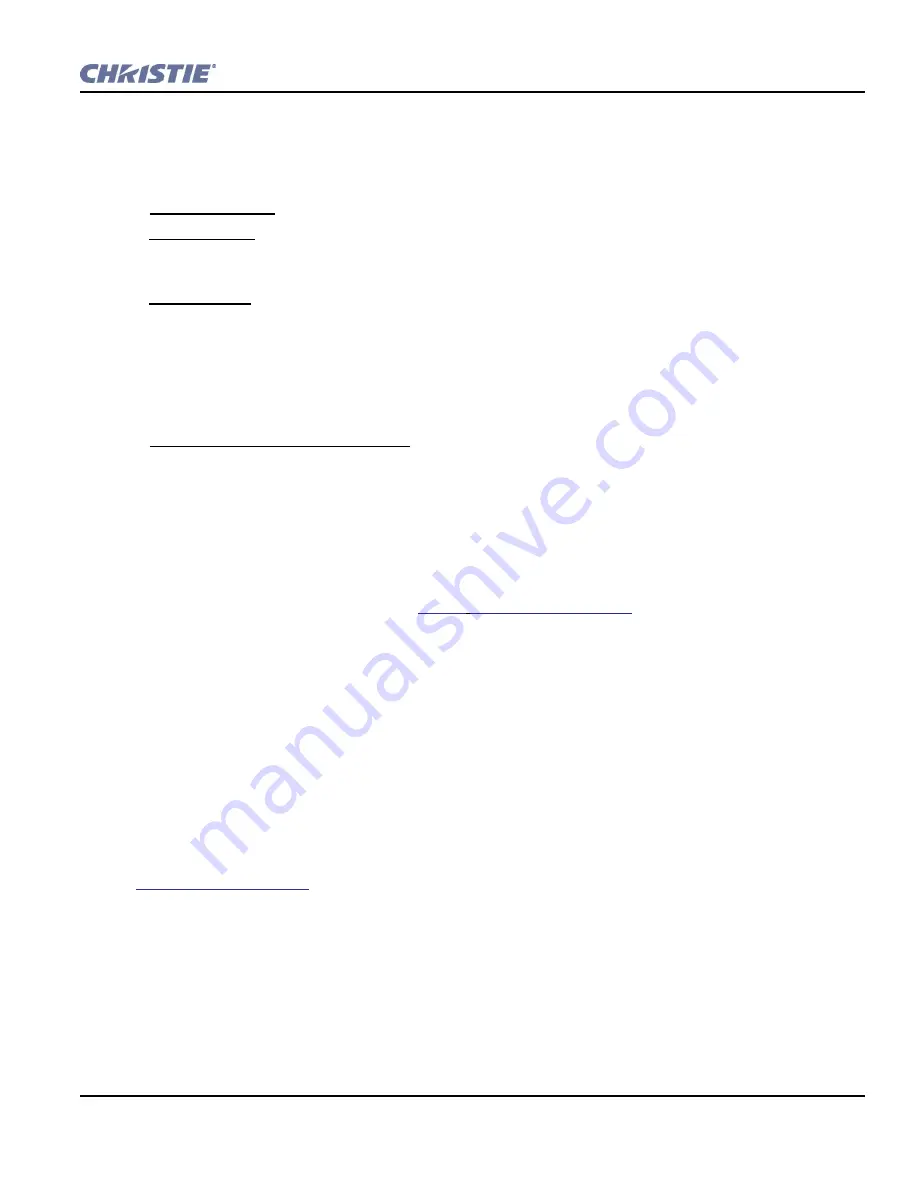
Section 1: Introduction
CP2000-SB User Manual
3-9
020-100162-06 Rev. 1 (03-2014)
Trained Operators, Advanced Users, Administrators and Installer
In addition to the basic user rights shown in the
Any User
above, the TPC offers four distinct password-
protected levels of use (shown in shaded areas in
Figure 3-4
). Each has all of the rights of lower levels, plus
additional rights as described below:
•
Trained Operators
can access the New Lamp function required when replacing the lamp.
•
Advanced users
can access two additional menus (
Custom
and
Advanced
) where they can define all display
setups and set the DVI processing path, configure 3D displays, optimize light output, record lamp changes,
activate test patterns and set certain system preferences.
•
Administrators
can also use five
Admin
submenus-
Source
,
Screen
,
Gamut
,
IP Config
, and
GPIO
-to
define setup files as selectable choices for processing a variety of incoming signals.
Source
files set incom-
ing resolution, offset (rare) and desired final aspect ratio,
Screen
files determine image cropping (masking),
size of display area, and type of lens, and color
Gamut
information ensures color display standards are prop-
erly met in the current environment. In the
IP Config
menu, the administrator can define new Ethernet set-
tings (IP network addresses) for the projection head and TPC. In the
GPIO
menu, the administrator can
select pre-defined GPI or GPO macros.
•
Installers and other Service Personnel
can access two additional configuration menus (
General
, and
Lamp
) as well as three more
Status
submenus (
Server
,
Diag
and
Interrogator
). The installer can define
system operating parameters such as which projector is controlled by the TPC, and critical lamp parameters
such as installed lamp type, fan speed and light level at the screen. Installers can also establish temperature
scale preference, remote access rights, test pattern access rights, extent of data logging. An installer can see
ID and error information for servers, as well as a detailed diagnostics log for in-depth troubleshooting.
3.4.2 TPC Power-up Defaults
When the
CP2000-SB
powers up (refer to
Section
3.2 Power-up Procedure
), the
Touch Panel Controller
will
begin the steps of
Initializing…
,
Attempting to log on…
, and
Updating status
, displaying
its progress on the TPC status bar at the bottom of the screen. When initializing is complete, all files are
refreshed on the TPC and the system is in a ready-to-use default operating mode:
• The
Main
menu appears on the
Touch Panel Controller
, where you can press the lamp button to turn on the
lamp.
• The most recently used display button is depressed (darkened). Upon turning on the lamp, the image will
appear.
3.4.3 Failed TPC Connection
If the TPC fails to initialize and instead displays a communication error such as
No connection
or
Cannot locate Ethernet port
or
Waiting to Connect
, there is likely a bad connection or
address between the TPC and the rest of the projector. Check that TPC cabling is intact, and try again. Review
Section 7 Troubleshooting
and, if the problem persists, contact your network administrator.
Содержание CP2000-SB
Страница 1: ...CP2000 SB U S E R M A N U A L 020 100162 06 ...
Страница 9: ......
Страница 15: ...1 6 CP2000 SB User Manual 020 100162 06 Rev 1 03 2014 Section 1 Introduction ...
Страница 155: ...8 8 CP2000 SB User Manual 020 100162 06 Rev 1 03 2014 Section 1 Introduction ...
Страница 157: ...8 10 CP2000 SB User Manual 020 100162 06 Rev 1 03 2014 Section 1 Introduction ...
Страница 173: ...A 16 CP2000 SB User Manual 020 100162 06 Rev 1 03 2014 Section 1 Introduction ...
Страница 197: ...B 24 CP2000 SB User Manual 020 100162 06 Rev 1 03 2014 Section 1 Introduction ...






























