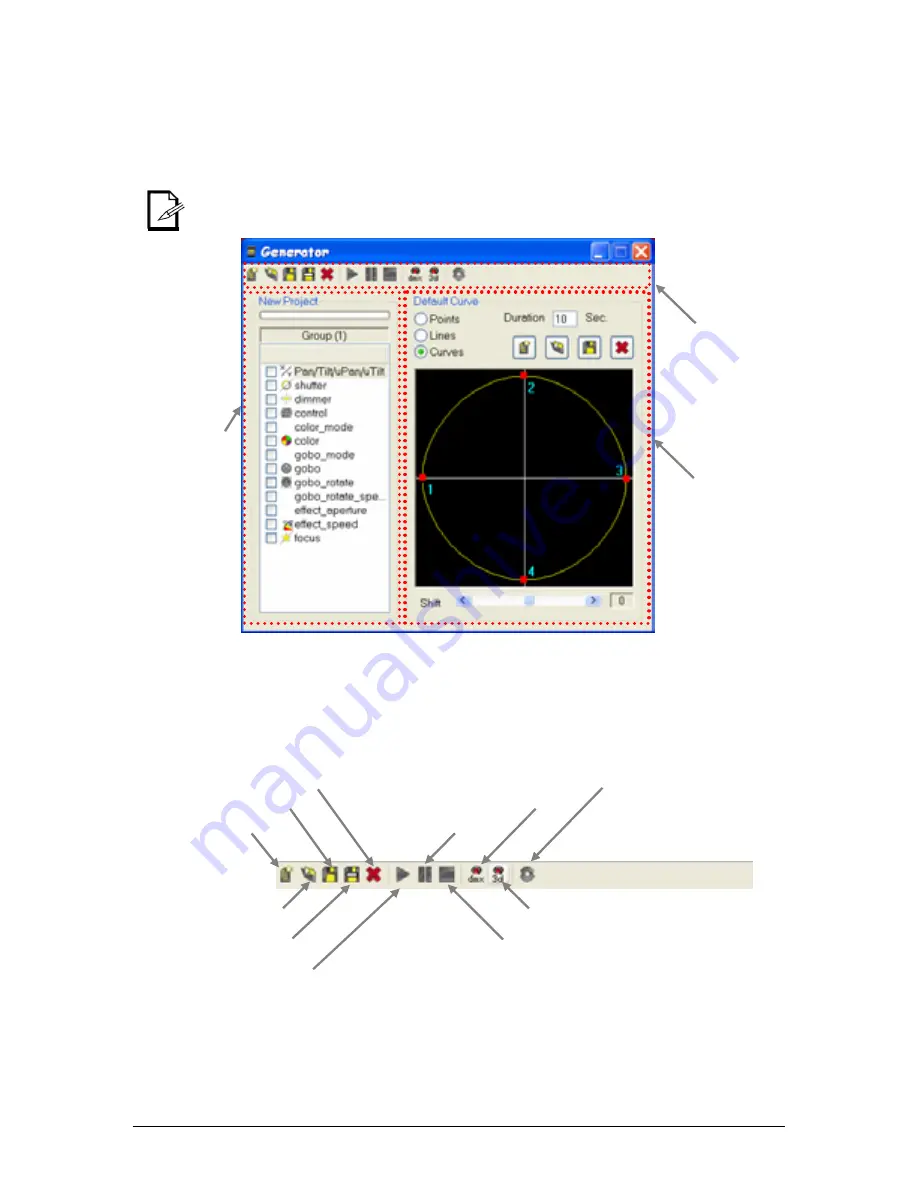
7. Playback
29
Chauvet® ShowXpress™ V6.22
Generator
The Generator Screen is accessed within the Editor Screen. It can only be used while in the Editor
Screen.
It is recommended to read the section on “Working with Groups” before proceeding. Many of the
steps below assume that the user is familiar with groups and selecting with 2D View.
Once a generator scene has been created, it may be saved for later access and editing.
Toolbar Area
”
Toolbar Area
Edit Area
:
this area contains
the controls for the dimming
curves and fan effect attributes
Fixture Attribute Area
:
this
area is where the fixture
attributes are
activated/deactivated in the
current generator scene
Create New Project
Open Saved Project
Save Project As…
Save Scene
Delete Current Scene
Play Current Scene
Pause Current Scene
DMX ON/OFF button
3D_View Playback ON/OFF
Stop Current Scene
Generate Scene into the Editor Screen






























