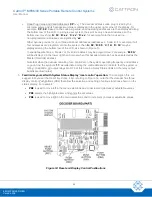Cattron™ MP96/48 Series Portable Remote Control Systems
User Manual
56
68C-MP96/48-RD-EN
Version 006
Figure 15: Input and Output Relay Interface Boards
– Locations
7.
Check the Watchdog Timers:
Press and hold one function on the controller. While holding the function,
turn off power to the controller using the ON/OFF switch. All function outputs must de-energize within one
second and the mainline OPR1 and six main outputs should de-energize within two seconds. This
simulates the loss of signal while operating the system and demonstrates that when a signal is lost or
interrupted, all output relays will immediately return to the OFF condition. It should be noted that on non-
licensed systems the OPR relays will remain energized for 10 minutes.
For non-licensed systems only
, restore power to the controller. Activate and maintain a function switch
on the controller. While holding the function switch, observe the relays on the relay output board and
activate the System STOP switch on the controller. All relays on the relay output board including OPR
should immediately de-energize, as indicated by all LEDs extinguishing. The system status display on the
decoder will display
‘
ESTOP MESSAGE RECEIVED… ADDRESS A’
(or B, C, D or Master Address). To