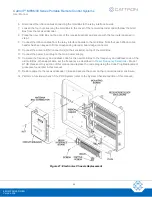Cattron™ MP96/48 Series Portable Remote Control Systems
User Manual
73
68C-MP96/48-RD-EN
Version 006
Figure 18: Squelch Adjustment
7.6
Troubleshooting
Table 3 is arranged in a simple problem/cause/correction format. The possible faults are arranged in order from
most likely to least likely. Always read the system status display for error codes or displayed system bulletins that
may describe the fault cause in detail, as well as any instructions for repair. Perform all steps in the order listed
when troubleshooting.
Table 3: Troubleshooting
Problem
Cause
Correction
Receiver/
d
ecoder ‘dead’.
No status
display light on
decoder. No
lights on
receiver
Loss of AC input power
Bad circuit breaker
Faulty power supply
Check for 110 VAC (or system operating power) on input
terminals in receiver/decoder.
Check circuit breaker. Replace faulty circuit breaker.
Check for 13.5 VDC output from power supply. If 13.5 VDC is
not detected on power supply output terminals, replace power
supply.
Power on at
receiver, but no
power at
decoder
Faulty decoder
Faulty wiring from power
supply to decoder
Check for 13.5 VDC power to decoder. If 13.5 VDC is present,
replace decoder.
Measure DC voltage input to decoder at P1 from the
red
wire,
V+, to the
black
wire, ground (refer to Figure 23 in the
procedure later in this manual for P1 location). If 13.5 VDC is
present, replace decoder. Otherwise, check and replace wiring
from power supply to decoder as necessary.