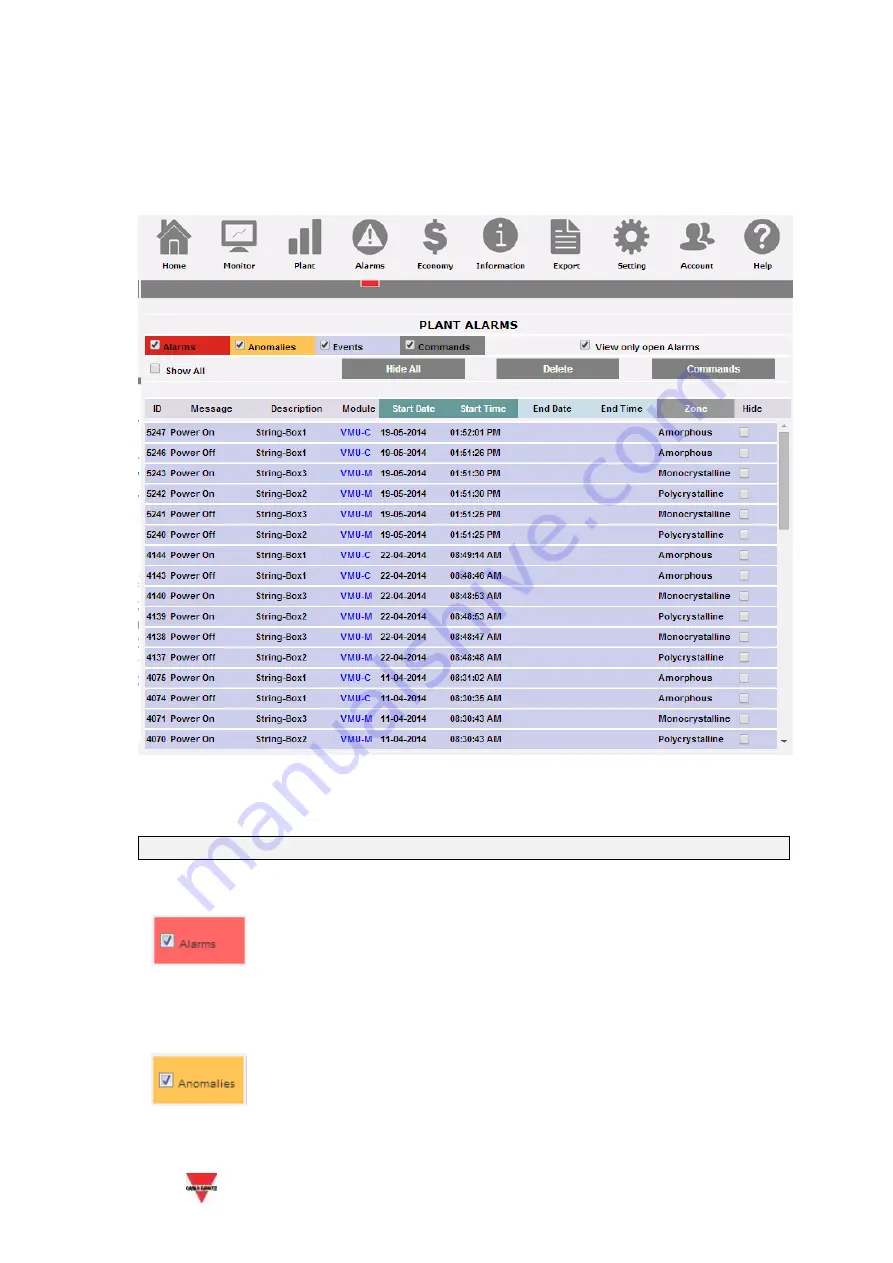
VMU-C
VMU-C Instruction manual
105
8
ALARMS
This section is devoted to the management and display of the alarms which have
occurred during installation. Clicking on the “Alarm” icon in the Navigation menu will grant
access to the alerts content
Alarms
This table shows the list of alarms stored in VMU-C EM in chronological order, starting
from the most recent.
Note:
alarm classification cannot be changed by user.
Alarms are divided into three categories, each one with a different colour assigned to it.
“Alarms”
include all the warnings associated with the temperature
measurements and with the measurements from analogue and digital
inputs (from the VMU-M EM and/or VMU-P EM). Any alarm due to the
overstepping of the thresholds set in the VMU-C EM for the energy
me
ter instruments causes a warning inside the “ALARM” category.
This type of event generally inform the user of a situation which
needs to be resolved quickly in the monitored system.
“Anomalies
” include all the statuses from the monitored devices and
signalling an incorrect operation of the temperature probes (short-
circuited or disconnected probe), or any notifications of
communication problems on the internal bus or on one of the two
RS485 buses (should a device installed and enabled for
Содержание VMU-C EM
Страница 1: ...VMU C EM Web Server system for energy monitoring Instruction manual Version A6...
Страница 33: ...VMU C VMU C Instruction manual 33 Commands Change of parameters on Eos Array...
Страница 104: ...VMU C VMU C Instruction manual 104...
Страница 108: ...VMU C VMU C Instruction manual 108...
Страница 116: ...VMU C VMU C Instruction manual 116...
















































