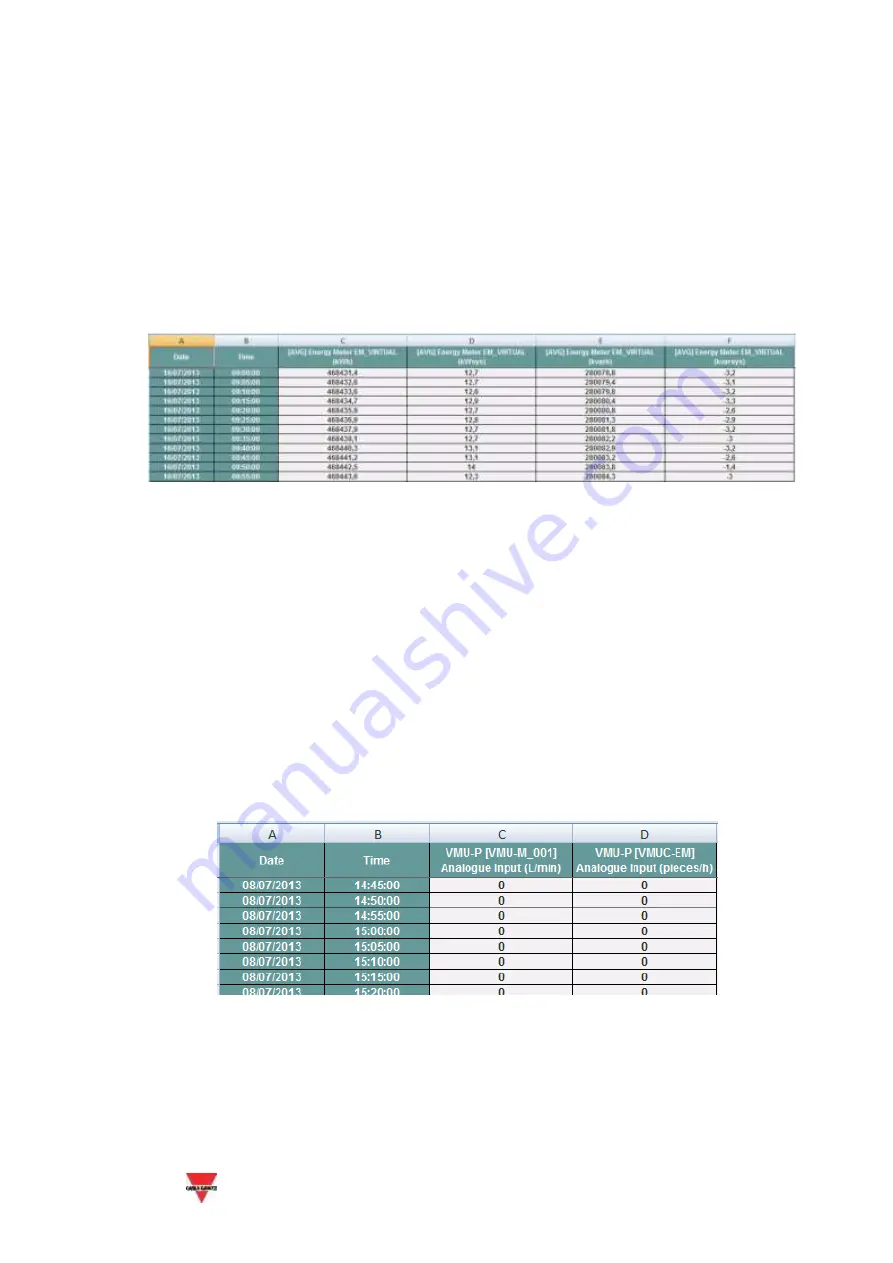
VMU-C
VMU-C Instruction manual
115
“Alarms” web section. The saved file name will be of the following type:
“ALARMS_dd_mm_yyyy.xls”
“
Energy meter AC
” or “
Energy meter DC
”: the system will export the electric
values acquired by the instruments (AC or DC energy meters) connected to the
VMU-C EM. The instrument whose values have to be exported must be selected
from the relevant drop-down menu; also define the type of data to be exported
(Average, Maximum or Minimum).
The generated Excel files contains the main values from the selected instrument.
The generated file will have the following structure:
Exported data table - data from EM instrument
“
Temperature
”: the selection allows to export the temperature values of all
system sensors configured as active (“Enable”). In the generated Excel file, the
first two columns contain the date and time; they are followed by as many
columns as the amount of temperature sensors (for each individual recording
interval, the file shall provide for each probe the average value calculated over
the time interval).
“
Analogue input
”: the selection allows to export the values measured through
the analogue inputs “mV” and/or “mA”. In the generated Excel file, the first two
columns contain the date and time; they are followed by as many columns as the
amount of analogue inputs configured as active (Enable). For each recording
interval and for each analogue input, the file shall provide the average value
calculated over the time interval.
The generated file will have the following structure:
“
Pulse rate input
”: the selection allows to export the speed and/or flow values
measured through the digital inputs of the VMU-P modules. The first two columns of the
generated Excel file will contain the date and time; they will be followed by as many
columns as the amount of digital inputs enabled for this function.
The generated file will have the following structure:
Содержание VMU-C EM
Страница 1: ...VMU C EM Web Server system for energy monitoring Instruction manual Version A6...
Страница 33: ...VMU C VMU C Instruction manual 33 Commands Change of parameters on Eos Array...
Страница 104: ...VMU C VMU C Instruction manual 104...
Страница 108: ...VMU C VMU C Instruction manual 108...
Страница 116: ...VMU C VMU C Instruction manual 116...












































