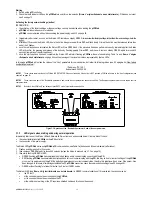pCOWeb
+030220966 – rel. 1.1 – 12.12.2017
13
Starting
2.
Switch on the
pCO
controller.
3.
Check that both indicator LEDs on the
pCOWeb
turn on within a few seconds (
Errore. L'origine riferimento non è stata trovata.
). If this does not occur,
see 0 on page 13.
Activating the factory network settings (button)
INFORMATION
•
the activation of the factory settings or the user settings can only be selected when starting the
pCOWeb
.
•
pCOWeb
will reboot whenever it is restarted.
•
pCOWeb
can be restarted without disconnecting the power supply: see 9.10 on page 53.
4.
Immediately after reboot, as soon as the Status LED remains on steady GREEN, to activate the factory settings rather than the user settings, hold the
button;
5.
after about 10 seconds the Status LED, due to the button being pressed, will turn RED and flash slowly 3 times; the button must be released before then
end of the 3 flashes;
6.
once the red flashes have terminated, the Status LED will turn GREEN and, if the procedure has been performed correctly, immediately after the Status
LED will confirm the pressing and release of the button by flashing quickly 3 times RED, and then will come on steady GREEN again for around 35
seconds (completion of the start-up phase);
7.
once the start-up phase has been completed, the Status LED will start flashing:
pCOWeb
will now start operating; Table 1.a and
Errore. L'origine
riferimento non è stata trovata.
on page 8 show the meanings of the visual indications represented by the two LEDs.
In this mode
pCOWeb
will not use the values of the “User” parameters for communication, but rather the following values (see 9.3 a pagina 44: View factory
bootswitch parameters):
IP address: 172.16.0.1
Subnet mask: 255.255.0.0
NOTE 1
These values remain active until
pCOWeb
IS RESTARTED. When next rebooted, if the button is NOT pressed,
pCOWeb
will return to the “User” configuration (see
chapter 9 on page 41).
NOTE 2
These values are part of the “Bootswitch parameters” and, unlike the user parameters, cannot be modified. The Bootswitch parameters are never copied over the
user parameters.
NOTE 3
By
default,
the
pCOWeb
“User” values activate DHCP mode for network communication.
Figure 3.f - Operation of the “Bootswitch parameters” and of the user parameters.
3.1.3
LED signals when starting and during normal operation
Immediately after reboot, the Status LED and Network LED must come on as described below. If remain both off, check:
•
the correct installation of
pCOWeb
on the
pCO
controller;
•
the connection of the power supply.
The Status LED (
pCOWeb
status and
pCOWeb
-
pCO
communication, see Table 1.a) behaves as follows immediately after reboot:
1.
Flashes quickly green/red for 2 seconds;
2.
then comes on GREEN steady for around 45 seconds (unless the button is pressed, see 3.1.2 on page 12);
3.
then starts flashing GREEN or RED:
•
GREEN flashing:
pCOWeb
has completed the start-up phase and is communicating correctly with the
pCO
;
•
RED flashing:
pCOWeb
has completed the start-up phase but is not communicating with the
pCO
: this may be due to incorrect settings of the
pCOWeb
or some of the parameters on the
pCO
; the default parameters ensure correct communication, therefore this situation will only occur if the param. have
been changed. In this case, after having established the PC-
pCOWeb
connection, check the communication settings (see 9.5 on page 46);
•
GREEN without flashing for at least 3 minutes: fault; contact CAREL service.
The Network LED (see
Errore. L'origine riferimento non è stata trovata.
) is GREEN in normal conditions. If it remains red, the causes may be:
•
the PC is off;
•
or the connector has not been inserted on the
pCOWeb
;
•
or the connector has not been inserted on the PC;
•
or the cable is not working, or the PC requires a shielded cable and this has not been used.