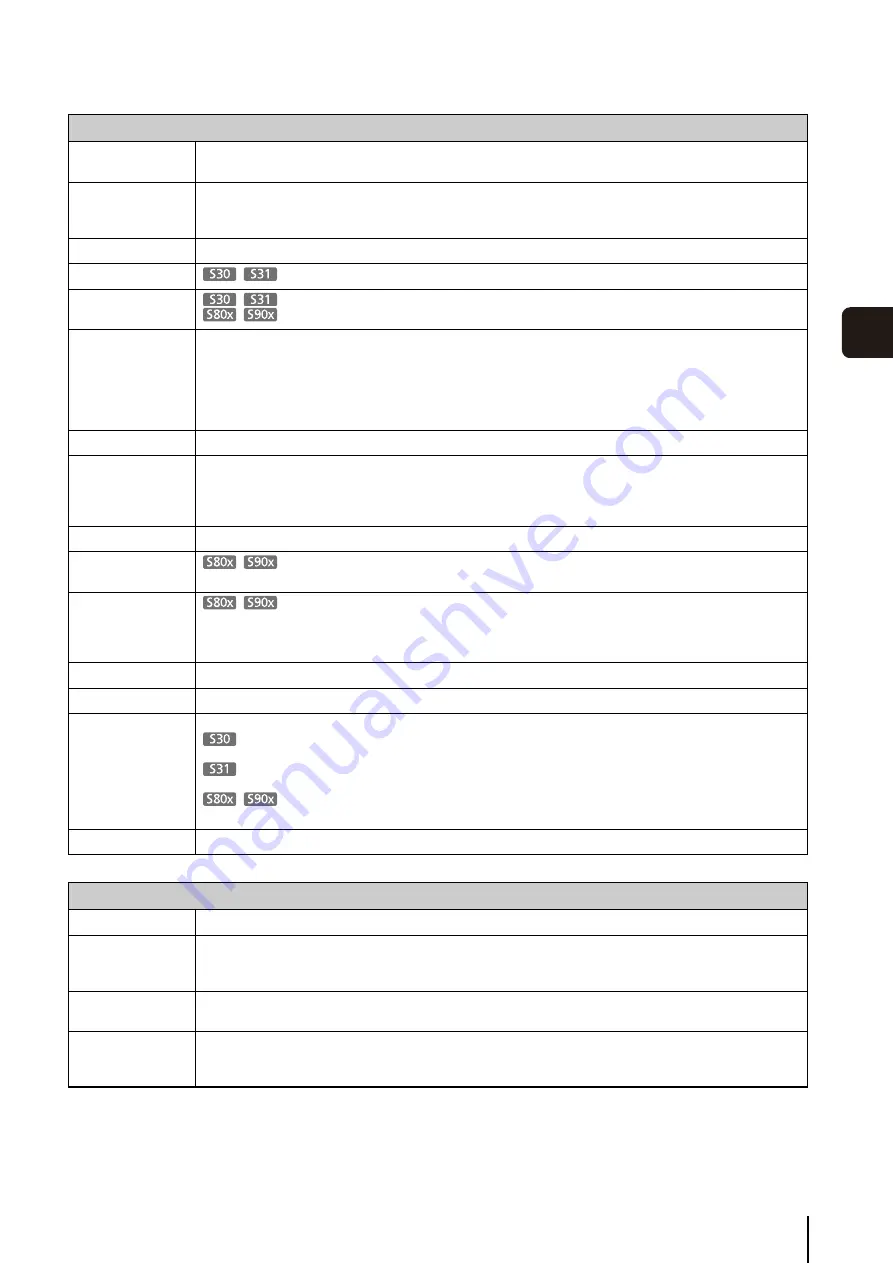
S
pecifications
179
Appe
ndi
x
6
Audio Compression
Method
G.711 µ-law (64 kbps)
Audio
Communication
Method
Sound Transfer Protocol by Canon
Privacy Mask
Number of registration: Max. 8 places, Number of mask colors: 1 (select from 9 colors)
View Restrictions
Available
Presets
Max. 64 positions
Max. 20 positions
Intelligent Functions
Video:
Detection Types:
moving object detection, abandoned object detection, removed object detection, camera
tampering detection, and passing detection
Detection Settings: Max. 15
Volume:
Volume Detection
Event Trigger Type
External Device Input, Timer, Intelligent Function (Video), Intelligent Function (Volume)
Image Upload
FTP/HTTP/SMTP (e-mail)
Temporary storage memory in camera: Max. approx. 5 MB
Frame Rate: Max. 10 fps (JPEG)
Max. 30 fps (H.264)
Event Notifications
HTTP/SMTP (e-mail)
Camera Angle
Settings
Available
Image Cropping
Function
Digital PTZ
Cropping sizes: 640 x 360/512 x 288/384 x 216/256 x 144/128 x 72
640 x 480/512 x 384/384 x 288/256 x 192/128 x 96
On-Screen Display
Available
Daylight Saving Time
Available
Custom Settings
Number of registers: 4
Items to Reg.: Pan/Tilt/Zoom, Exposure, Smart Shade Control, Haze Compensation, Focus, White
Balance, Image Quality Adjustment, Day/Night
Items to Reg.: Pan/Tilt/Zoom, Exposure, Smart Shade Control, Haze Compensation, White Balance,
Image Quality Adjustment, Day/Night
Items to Reg.: Exposure, Smart Shade Control, Haze Compensation, White Balance, Image
Quality Adjustment, Day/Night
Language
German/English/Spanish/French/Italian/Russian/Turkish/Japanese
S
erver
Interface
Network Terminal *
3
LAN x 1 (RJ45, 100Base-TX (auto/full-duplex/half-duplex))
Audio Input Terminal
(common for LINE IN
& MIC IN)
φ
3.5 mm (
φ
0.14 in.) mini-jack connector (monaural)
Switch LINE IN/MIC IN in the setting page.
LINE IN x 1 (connect to an amplifier microphone) or MIC IN x 1 (connect to a microphone without amplifier)
External Device I/O
Terminal
Input x 1, Output x 1
Memory Card
microSD Memory Card, microSDHC Memory Card, microSDXC Memory Card Compatible
Frame Rate: Max. 1 fps (JPEG)
Max. 30 fps (H.264)
Содержание VB-S30D MKII
Страница 13: ...Chapter 1 Before Use Camera Features Software Information Operating Environment and Precautions ...
Страница 22: ...22 ...
Страница 27: ...Installing the Necessary Software 27 2 Initial Settings The Camera Management Tool icon appears on the desktop ...
Страница 33: ...Access the Top Page of the Camera to Check Video 33 2 Initial Settings ...
Страница 34: ...34 ...
Страница 80: ...80 ...
Страница 124: ...124 ...
Страница 148: ...148 ...
Страница 185: ...BIE 7020 002 CANON INC 2015 ...







































