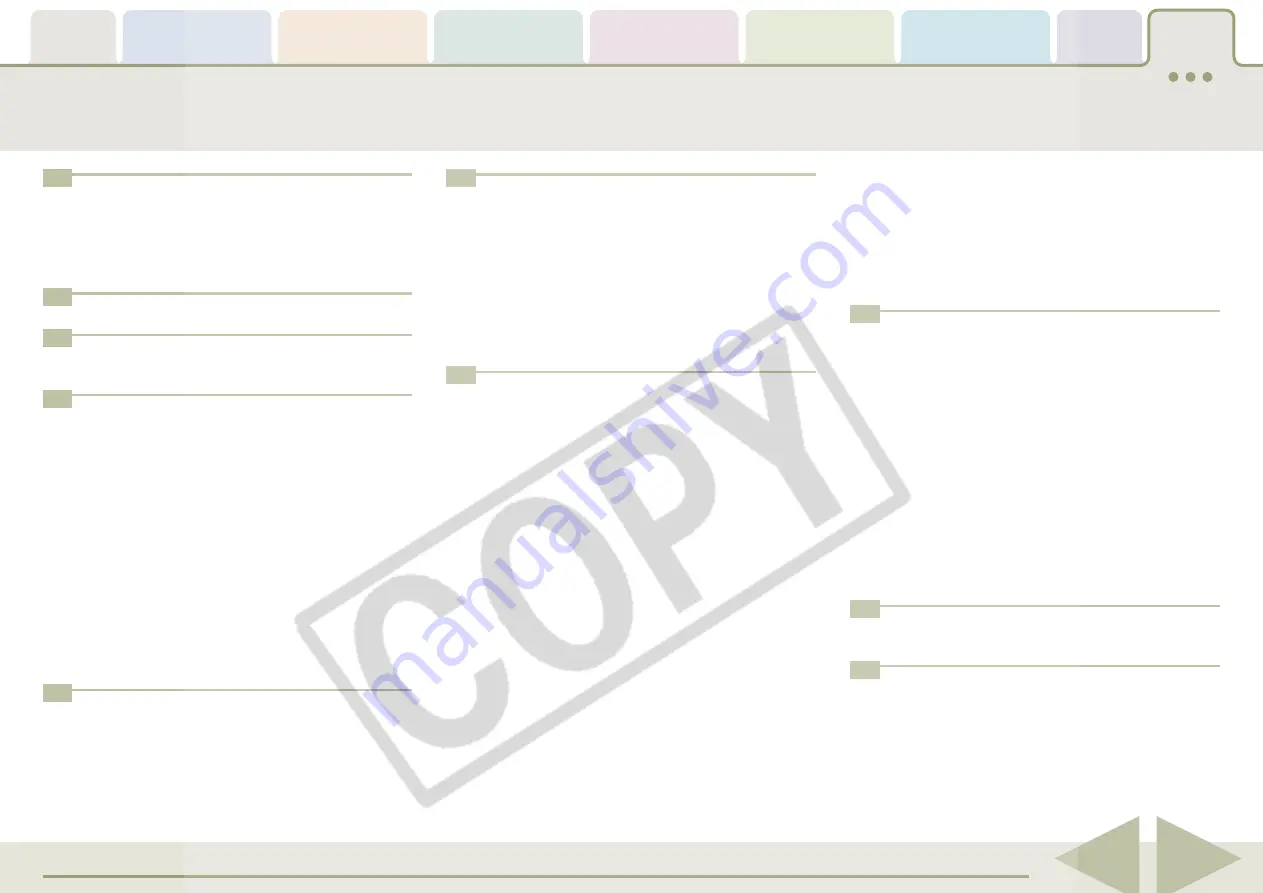
ImageBrowser Software User Guide
134
Index (2/2)
M
Moving Images 73
Multiple Page Print 111
My Camera Settings 33
My Camera Window 34
My Color 124
N
O
Opening Images 55
Owner's Name 41
P
PhotoStitch 126
PICT 127
Playing Movies 59, 115
Playing Sound Files 114
Playing Sound on Images 100
Preferences 128
Preview (Display Mode) 50
Print Resolution 111
Print/Share Button 9
Printing a Single Image on a Single Page 13
Printing Images 13, 101, 102, 104
Camera Browser Window 28
in the Camera 29
Viewer Window 59
Q
QuickTime 127
QuickTime Player 114
R
RAW 58, 121, 127
Recording Sounds 99
Red Eye Correction 80, 83
Refresh 73
Registering as a Favorite Folder 49
Remote Shooting 43
Renaming Images 69
RGB (Red, Green, Blue) Intensity 80, 82
Rotating Images 76
S
Saturation 80, 82
Saving and Recalling Shooting Settings 45
Saving Images 89
Screen Saver 93, 95
Search 71
Searching Images 71
Selecting a Single Image 61
Selecting All Images 61
Selecting Folders 48
Selecting Images 61
Selecting Multiple Images 61
Send to Trash 75
Sharpness 80, 87
Shooting Information 58, 77, 78
Showing the Explorer Panel 52
Slide Show 96
Sorting Images 67
Sorting Thumbnails 54
Sound Recorder 25, 114
Sounds 99
Star Rating 62, 77
Stitch Assist Mode 126
Synchronizing Multiple Images 57
T
Text Alignment 108
Text Color 108
Theme 34
Thumbnails 50
TIFF 127
Tiled Photo Printing 104
Timer Shooting 45
TimeTunnel 112
TimeTunnel (Display Mode) 51
Tone Curve Adjustment 80, 86
Tool Panel 113
Tracking 108
Trim Image (Print Window) 107
Trim Image (Viewer Window) 80, 81
V
Viewer Window 55, 56, 80
Viewing Image Information 77
W
















