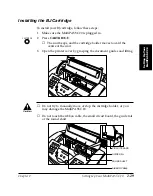Chapter 2
Setting Up Your MultiPASS C20
2-29
Setting Up Your
MultiPASS C20
Installing the BJ Cartridge
To install your BJ cartridge, follow these steps:
1.
Make sure the MultiPASS C20 is plugged in.
2.
Press
CARTRIDGE
.
❑
The unit beeps, and the cartridge holder moves toward the
centre of the unit.
3.
Open the printer cover by grasping the document guides and lifting.
C
❏
Do not try to manually move or stop the cartridge holder, or you
may damage the MultiPASS C20.
❏
Do not touch the ribbon cable, the small circuit board, the guide rail
or the round shaft.
CARTRIDGE
RIBBON CABLE
GUIDE RAIL
ROUND SHAFT
CIRCUIT BOARD
Содержание MultiPASS C20
Страница 1: ......
Страница 12: ...xii Preface ...
Страница 38: ...2 10 Setting Up Your MultiPASS C20 Chapter 2 5 Peel the clear protective sheet off of the LCD display ...
Страница 44: ...2 16 Setting Up Your MultiPASS C20 Chapter 2 Inside the Printer Cover PAPER THICKNESS LEVER CARTRIDGE HOLDER ...
Страница 164: ...4 12 Scanning Documents and Making Copies Chapter 4 ...
Страница 174: ...5 10 Printing from Your PC Chapter 5 ...
Страница 226: ...7 18 Maintaining Your MultiPASS C20 Chapter 7 ...
Страница 277: ......