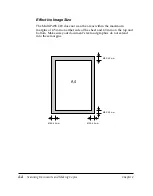Chapter 4
Scanning Documents and Making Copies
4-5
Scanning
Documents and
Making Copies
Loading the Document
1.
If the document has multiple pages, tap it on a flat surface to even
the stack’s edges.
2.
Adjust the document guides to the width of the document.
N
If you are scanning a business card or postcard that is thicker than
0.13 mm it may not scan correctly. If you wish to scan a document that is
thicker than 0.13 mm, scan only one sheet at a time and push the
document slightly to feed it through the sheet feeder.
A4
LTR
Содержание MultiPASS C20
Страница 1: ......
Страница 12: ...xii Preface ...
Страница 38: ...2 10 Setting Up Your MultiPASS C20 Chapter 2 5 Peel the clear protective sheet off of the LCD display ...
Страница 44: ...2 16 Setting Up Your MultiPASS C20 Chapter 2 Inside the Printer Cover PAPER THICKNESS LEVER CARTRIDGE HOLDER ...
Страница 164: ...4 12 Scanning Documents and Making Copies Chapter 4 ...
Страница 174: ...5 10 Printing from Your PC Chapter 5 ...
Страница 226: ...7 18 Maintaining Your MultiPASS C20 Chapter 7 ...
Страница 277: ......