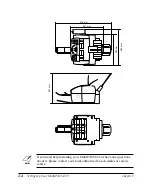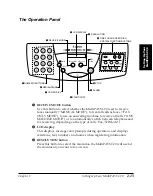Chapter 2
Setting Up Your MultiPASS C20
2-5
Setting Up Your
MultiPASS C20
Unpacking Your MultiPASS C20
Follow the directions below to unpack your MultiPASS C20 properly,
and to make sure you have all of its components and documentation.
Do You Have Everything?
As you unpack the MultiPASS C20, save the carton and packing
material in case you want to move or ship the unit in the future.
1.
Carefully remove all items from the box. You should have someone
help by holding the box while you lift the MultiPASS C20 and its
protective packaging out of the carton.
DOCUMENT SUPPORT FOR
SCANNED DOCUMENTS
SENDING DOCUMENT
SUPPORT
BC-21/21e COLOUR
BJ CARTRIDGE
BX-20 BLACK
BJ CARTRIDGE
POWER CORD
TELEPHONE LINE
MultiPASS C20 UNIT
MultiPASS C20 USER’S GUIDE
MULTIPASS DESKTOP
MANAGER FOR
WINDOWS
®
PACKAGE
SB-21 BJ CARTRIDGE
CONTAINER
OUTPUT TRAY EXTENSION
B.T. ADAPTOR
(UK Only)
Содержание MultiPASS C20
Страница 1: ......
Страница 12: ...xii Preface ...
Страница 38: ...2 10 Setting Up Your MultiPASS C20 Chapter 2 5 Peel the clear protective sheet off of the LCD display ...
Страница 44: ...2 16 Setting Up Your MultiPASS C20 Chapter 2 Inside the Printer Cover PAPER THICKNESS LEVER CARTRIDGE HOLDER ...
Страница 164: ...4 12 Scanning Documents and Making Copies Chapter 4 ...
Страница 174: ...5 10 Printing from Your PC Chapter 5 ...
Страница 226: ...7 18 Maintaining Your MultiPASS C20 Chapter 7 ...
Страница 277: ......