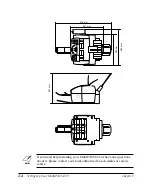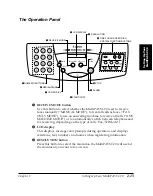1-14
Introducing the MultiPASS C20
Chapter 1
Using Your Documentation
Your MultiPASS C20 includes the following documentation to help you
learn how to use your unit quickly and easily:
❏
User’s Guide
(this guide) — This guide provides detailed
information on how to set up, operate, maintain, and troubleshoot
your MultiPASS C20.
❏
MultiPASS Desktop Manager for Windows
®
User’s Guide
— This
guide describes how to use your MultiPASS C20 to print, scan, and
fax from within your PC’s Windows environment. Refer to this
guide whenever you need information about printing, scanning, or
faxing from your PC.
N
Please note that all settings of the MultiPASS C20 can be adjusted using
your MultiPASS Desktop Manager for Windows
®
software. For details,
refer to the
MultiPASS Desktop Manager for Windows
®
User’s Guide.
How to Use this Guide
To make the best use of this user’s guide in learning how to set up and
operate your MultiPASS C20, be sure to do the following:
❏
Read this chapter to learn about the MultiPASS C20’s main features,
available supplies and options, and guidelines on using the unit
safely.
❏
Carefully follow the instructions in Chapter 2, “Setting Up Your
MultiPASS C20” to get your unit unpacked and assembled properly.
❏
Read Chapters 3 through 5 to learn how to use the MultiPASS C20
to send and receive faxes, scan documents, make copies, and print.
❏
If your MultiPASS C20 begins operating improperly, use Chapter 6,
“Troubleshooting,” to try to solve the problem.
❏
Look over Chapter 7, “Maintaining Your MultiPASS C20” to become
familiar with procedures for cleaning your MultiPASS C20,
replacing its Bubble Jet (BJ) print cartridge and ink tanks, and
printing activity management reports.
❏
Refer to Appendix A for the MultiPASS C20’s technical
specifications.
If you still have questions about how to use your MultiPASS C20, please
contact your local authorised Canon dealer or service representatives.
They will be happy to answer your questions.
Содержание MultiPASS C20
Страница 1: ......
Страница 12: ...xii Preface ...
Страница 38: ...2 10 Setting Up Your MultiPASS C20 Chapter 2 5 Peel the clear protective sheet off of the LCD display ...
Страница 44: ...2 16 Setting Up Your MultiPASS C20 Chapter 2 Inside the Printer Cover PAPER THICKNESS LEVER CARTRIDGE HOLDER ...
Страница 164: ...4 12 Scanning Documents and Making Copies Chapter 4 ...
Страница 174: ...5 10 Printing from Your PC Chapter 5 ...
Страница 226: ...7 18 Maintaining Your MultiPASS C20 Chapter 7 ...
Страница 277: ......