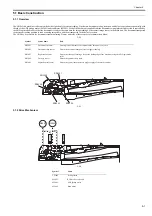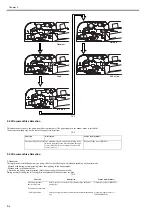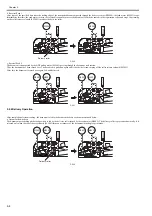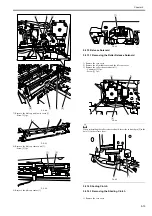Chapter 5
5-5
b. Method used in the banner mode
In the banner mode, the following two document detection functions are used.
T-5-5
2. Document presence/absence detection
Presence/absence of document on the document tray is detected by the document set sensor (SR2001).
When document is placed on the document tray, the document detection levers move along with the light shielding plate, allowing light to pass through the photo
interrupter. Thus, the document set sensor (SR2001) generates a document detection signal (EMPTY) to notify the host machine of presence of document under
the control of the reader controller PCB.
F-5-6
3. Document Size Detection
When the size of the document set on the document tray is detected, the feeding-direction length is detected by the document length sensor 1 (SR2009) and document
length sensor 2 (SR2010) and the widthwise length is detected by the document width sensor 1 (SR2007) and document width sensor 2 (SR2008).
When document is placed on the document tray, the levers of two document length sensors move along with the light shielding plate, shutting out the light to the
photo interrupter.
When you adjust the slide guide to the document size, the light emitted to the two document width sensors inside the document tray is blocked by the light-shielding
plate mounted at the bottom of the slide guide.
The document size is identified by the combination of the document length sensor states (ON/OFF) and the document width sensor states (ON/FFF).
- Widthwise direction
Detects the width of the document set on the document pickup
tray.
Document width sensor 1/2
(SR2007/SR2008)
Function
Description
Sensor used (Symbol)
Document presence/
absence detection
Detects presence or absence of document on the document
pickup tray.
Document set sensor (SR2001)
Document length detection Detects the length according to the distance from the point
where the document edge sensor (SR2002) turns on to the
point where this sensor turns off.
Document edge sensor (SR2002)
Function
Description
Sensor used (Symbol)
Reader controller PCB
Document
Detection lever
SR2001
EMPTY
Содержание Laser Class 810
Страница 2: ......
Страница 6: ......
Страница 18: ...Contents...
Страница 19: ...Chapter 1 Introduction...
Страница 20: ......
Страница 22: ......
Страница 55: ...Chapter 1 1 33...
Страница 56: ......
Страница 57: ...Chapter 2 Installation...
Страница 58: ......
Страница 60: ......
Страница 76: ......
Страница 77: ...Chapter 3 Basic Operation...
Страница 78: ......
Страница 80: ......
Страница 87: ...Chapter 3 3 7...
Страница 88: ......
Страница 89: ...Chapter 4 Original Exposure System...
Страница 90: ......
Страница 92: ......
Страница 104: ......
Страница 105: ...Chapter 5 Original Feeding System...
Страница 106: ......
Страница 108: ......
Страница 126: ...Chapter 5 5 18...
Страница 127: ...Chapter 6 Laser Exposure...
Страница 128: ......
Страница 130: ......
Страница 134: ......
Страница 135: ...Chapter 7 Image Formation...
Страница 136: ......
Страница 138: ......
Страница 144: ......
Страница 145: ...Chapter 8 Pickup and Feed System...
Страница 146: ......
Страница 148: ......
Страница 161: ...Chapter 9 Fixing System...
Страница 162: ......
Страница 164: ......
Страница 175: ...Chapter 10 External and Controls...
Страница 176: ......
Страница 180: ...Chapter 10 10 2 F 10 2 FM2000 FM1...
Страница 197: ...Chapter 11 e Maintenance imageWARE Remote...
Страница 198: ......
Страница 200: ......
Страница 210: ......
Страница 211: ...Chapter 12 Maintenance and Inspection...
Страница 212: ......
Страница 214: ......
Страница 216: ......
Страница 217: ...Chapter 13 Measurement and Adjustments...
Страница 218: ......
Страница 220: ......
Страница 226: ......
Страница 227: ...Chapter 14 Correcting Faulty Images...
Страница 228: ......
Страница 230: ......
Страница 236: ...Chapter 14 14 6 F 14 3 12 6 5 11 3 14 1 10 9 8 7 16 13 15 4 2...
Страница 238: ...Chapter 14 14 8...
Страница 239: ...Chapter 15 Error Code...
Страница 240: ......
Страница 242: ......
Страница 249: ...Chapter 16 Service Mode...
Страница 250: ......
Страница 256: ...Chapter 16 16 2...
Страница 304: ......
Страница 305: ...Chapter 17 Upgrading...
Страница 306: ......
Страница 308: ......
Страница 314: ......
Страница 315: ...Chapter 18 Service Tools...
Страница 316: ......
Страница 317: ...Contents Contents 18 1 Service Tools 18 1 18 1 1 Special Tools 18 1...
Страница 318: ......
Страница 320: ......
Страница 321: ...Mar 26 2010...
Страница 322: ......