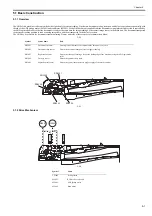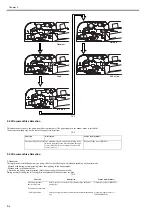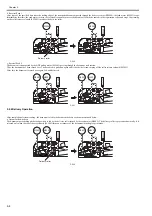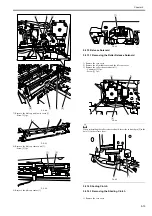Chapter 5
5-12
F-5-24
5.4.7 Document Length Sensor
5.4.7.1 Removing the Document Length Sensor 1/2
0017-7099
1) Remove the tray stopper and open the document pickup tray.
2) Remove the document pickup tray lower cover [1].
- Screw [2] 3pcs.
F-5-25
3) Disconnect the document length sensor 1/2 [1].
- Connector [2] 2pcs.
F-5-26
5.4.8 Document width sensor
5.4.8.1 Document Width Sensor
0017-7101
1) Remove the tray stopper and open the document pickup tray.
2) Remove the delivery pickup tray lower cover [1].
- Screw [2] 3pcs.
F-5-27
3) Remove the document width sensor unit [1].
- Connector [2] 2pcs.
- Screw [3] 2pcs.
F-5-28
4) Disconnect the document width sensor 1/2 [1].
F-5-29
5.4.9 Document Edge Sensor
5.4.9.1 Removing the Document Edge Sensor
0017-7069
1) Remove the rear cover.
2) Remove the left middle cover and the left rear cover.
3) Remove the ring arm and open the feeder cover.
4) Remove the stamp solenoid cover.
5) Disconnect the connector [1]. (When the stamp solenoid is installed)
[2]
[1]
[1]
[2]
[1]
[2]
[1]
[2]
[1]
[2]
[3]
[1]
Содержание Laser Class 810
Страница 2: ......
Страница 6: ......
Страница 18: ...Contents...
Страница 19: ...Chapter 1 Introduction...
Страница 20: ......
Страница 22: ......
Страница 55: ...Chapter 1 1 33...
Страница 56: ......
Страница 57: ...Chapter 2 Installation...
Страница 58: ......
Страница 60: ......
Страница 76: ......
Страница 77: ...Chapter 3 Basic Operation...
Страница 78: ......
Страница 80: ......
Страница 87: ...Chapter 3 3 7...
Страница 88: ......
Страница 89: ...Chapter 4 Original Exposure System...
Страница 90: ......
Страница 92: ......
Страница 104: ......
Страница 105: ...Chapter 5 Original Feeding System...
Страница 106: ......
Страница 108: ......
Страница 126: ...Chapter 5 5 18...
Страница 127: ...Chapter 6 Laser Exposure...
Страница 128: ......
Страница 130: ......
Страница 134: ......
Страница 135: ...Chapter 7 Image Formation...
Страница 136: ......
Страница 138: ......
Страница 144: ......
Страница 145: ...Chapter 8 Pickup and Feed System...
Страница 146: ......
Страница 148: ......
Страница 161: ...Chapter 9 Fixing System...
Страница 162: ......
Страница 164: ......
Страница 175: ...Chapter 10 External and Controls...
Страница 176: ......
Страница 180: ...Chapter 10 10 2 F 10 2 FM2000 FM1...
Страница 197: ...Chapter 11 e Maintenance imageWARE Remote...
Страница 198: ......
Страница 200: ......
Страница 210: ......
Страница 211: ...Chapter 12 Maintenance and Inspection...
Страница 212: ......
Страница 214: ......
Страница 216: ......
Страница 217: ...Chapter 13 Measurement and Adjustments...
Страница 218: ......
Страница 220: ......
Страница 226: ......
Страница 227: ...Chapter 14 Correcting Faulty Images...
Страница 228: ......
Страница 230: ......
Страница 236: ...Chapter 14 14 6 F 14 3 12 6 5 11 3 14 1 10 9 8 7 16 13 15 4 2...
Страница 238: ...Chapter 14 14 8...
Страница 239: ...Chapter 15 Error Code...
Страница 240: ......
Страница 242: ......
Страница 249: ...Chapter 16 Service Mode...
Страница 250: ......
Страница 256: ...Chapter 16 16 2...
Страница 304: ......
Страница 305: ...Chapter 17 Upgrading...
Страница 306: ......
Страница 308: ......
Страница 314: ......
Страница 315: ...Chapter 18 Service Tools...
Страница 316: ......
Страница 317: ...Contents Contents 18 1 Service Tools 18 1 18 1 1 Special Tools 18 1...
Страница 318: ......
Страница 320: ......
Страница 321: ...Mar 26 2010...
Страница 322: ......