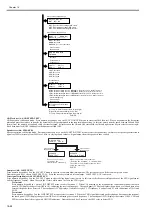Chapter 16
16-39
16.14 Error Display (ERROR DISPLAY)
16.14.1 Error Display
0017-7818
An error code is displayed when a service error has occurred. The E code is displayed in the upper step, and the detail code is displayed the bottom step.
16.15 ROM Management (ROM)
16.15.1 ROM display
0016-7858
The table below lists the items of ROM display mode that are supported.
T-16-24
TYPE
Initializes user data and service data to suit specified destination settings.
SOFT-CNT
Not used
HST
ACTIVITY
Initializes the activity report
ACCOUNT
Clears print histories.
JAM
Clears the jam history.
ERR
Clear the error (error code) history.
ALARM
Clears the alarm history.
ENVIROMENT
Initializes the enviroment log data.
CARD
Clears department management information held in the controller before the card
reader is demounted.
ERR
E355
Not used
E719
Not used
PWD
Clears the system administrator's password.
FILE SYSTEM
Not used
FORMAT
USB MEMORY
Format the USB memory. (This mode is used when the USB memory error is damaged
and E744 occurs.)
LICENSE
DRIVE
Not used
CA-KEY
Initializes an installed CA certification.
ERDS-DAT
The settings related to e-RDS are cleared to the factory settings.
DEPT USER CLEAR
Clears the system management password.
SYSTEM INFO
CLEAR
Turn off the departmenet ID management and the user management.
ALL
Clears user and service data (except for some scan parameters and print parameters),
and the counter setting/registration data in the system dump list, except for the print
count.
Item
Explanation
MAIN
Displays the version number of the ROM (SYSTEM) mounted on the image
processor PCB.
MAIN2
Displays the version of the ROM (BOOT) mounted on the image processor
PCB.
ECONT
Displays the version number of the ROM mounted on the DC controller PCB.
OPROM
Displays the version number of the ROM mounted on the SEND PCB.
Group
Item
Explanation
Содержание Laser Class 810
Страница 2: ......
Страница 6: ......
Страница 18: ...Contents...
Страница 19: ...Chapter 1 Introduction...
Страница 20: ......
Страница 22: ......
Страница 55: ...Chapter 1 1 33...
Страница 56: ......
Страница 57: ...Chapter 2 Installation...
Страница 58: ......
Страница 60: ......
Страница 76: ......
Страница 77: ...Chapter 3 Basic Operation...
Страница 78: ......
Страница 80: ......
Страница 87: ...Chapter 3 3 7...
Страница 88: ......
Страница 89: ...Chapter 4 Original Exposure System...
Страница 90: ......
Страница 92: ......
Страница 104: ......
Страница 105: ...Chapter 5 Original Feeding System...
Страница 106: ......
Страница 108: ......
Страница 126: ...Chapter 5 5 18...
Страница 127: ...Chapter 6 Laser Exposure...
Страница 128: ......
Страница 130: ......
Страница 134: ......
Страница 135: ...Chapter 7 Image Formation...
Страница 136: ......
Страница 138: ......
Страница 144: ......
Страница 145: ...Chapter 8 Pickup and Feed System...
Страница 146: ......
Страница 148: ......
Страница 161: ...Chapter 9 Fixing System...
Страница 162: ......
Страница 164: ......
Страница 175: ...Chapter 10 External and Controls...
Страница 176: ......
Страница 180: ...Chapter 10 10 2 F 10 2 FM2000 FM1...
Страница 197: ...Chapter 11 e Maintenance imageWARE Remote...
Страница 198: ......
Страница 200: ......
Страница 210: ......
Страница 211: ...Chapter 12 Maintenance and Inspection...
Страница 212: ......
Страница 214: ......
Страница 216: ......
Страница 217: ...Chapter 13 Measurement and Adjustments...
Страница 218: ......
Страница 220: ......
Страница 226: ......
Страница 227: ...Chapter 14 Correcting Faulty Images...
Страница 228: ......
Страница 230: ......
Страница 236: ...Chapter 14 14 6 F 14 3 12 6 5 11 3 14 1 10 9 8 7 16 13 15 4 2...
Страница 238: ...Chapter 14 14 8...
Страница 239: ...Chapter 15 Error Code...
Страница 240: ......
Страница 242: ......
Страница 249: ...Chapter 16 Service Mode...
Страница 250: ......
Страница 256: ...Chapter 16 16 2...
Страница 304: ......
Страница 305: ...Chapter 17 Upgrading...
Страница 306: ......
Страница 308: ......
Страница 314: ......
Страница 315: ...Chapter 18 Service Tools...
Страница 316: ......
Страница 317: ...Contents Contents 18 1 Service Tools 18 1 18 1 1 Special Tools 18 1...
Страница 318: ......
Страница 320: ......
Страница 321: ...Mar 26 2010...
Страница 322: ......